Casella CEL CEL-368 User Manual
Page 56
Advertising
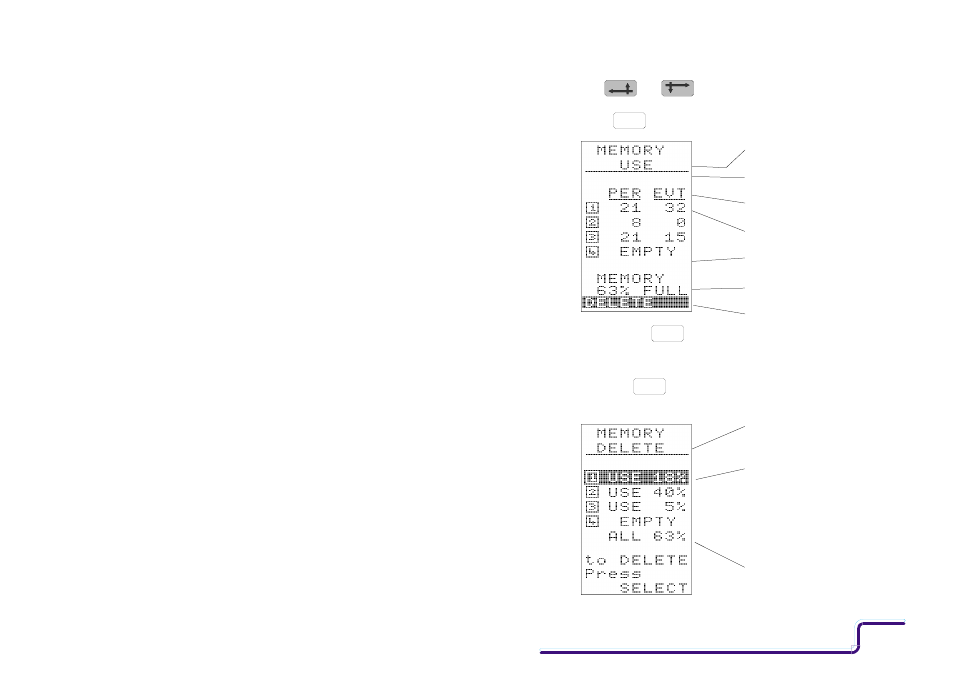
2.
Use
and
to step to MEM. USE.
3.
Press
to display the current MEMORY USE menu.
4.
Either: Press
to leave the MEMORY USE menu without
displaying the MEMORY DELETE menu.
Or: Press
to use the DELETE option which shows the
MEMORY DELETE menu (also reached from OPTIONS menu).
SELECT
EXIT
SELECT
Period Data
Number of Stored Periods
Event Data
Number of Stored Events
Cumulative Store Identity
Amount of Memory Used
Only Active Option
Cursor Shows Selected
Memory
Proportion of Memory Already
in Use
USE Ø% Indicates that Store
is "Occupied" But Less Than
1% of Space is Taken
Allows Contents of ALL
Stores to be Deleted at the
Same Time
CEL-268/368 Handbook
Page - 55
Advertising
This manual is related to the following products: