Casella CEL CEL-368 User Manual
Page 39
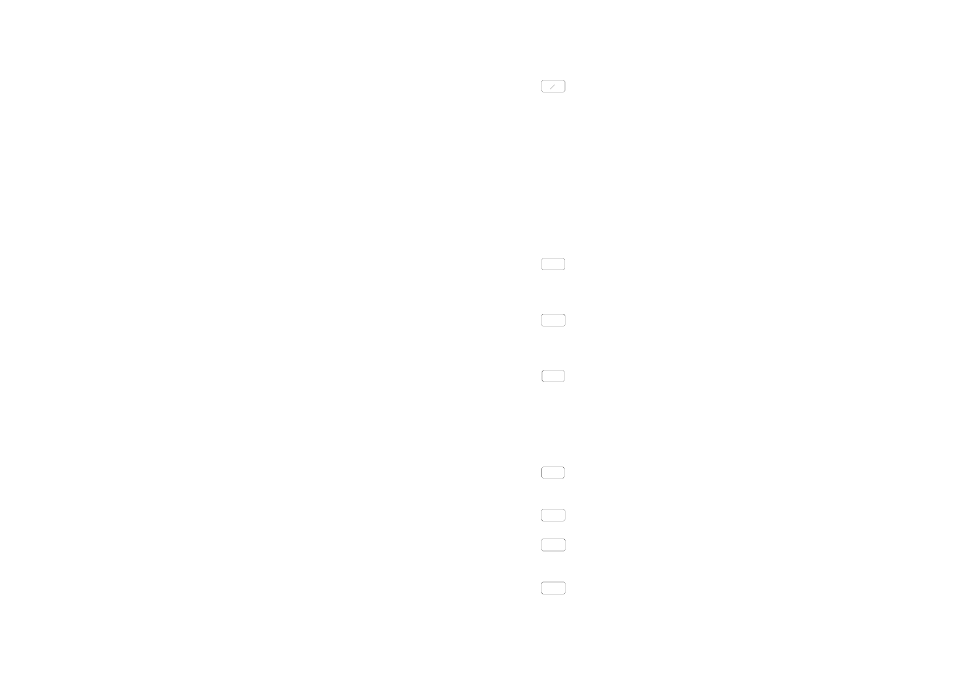
The main power control for the instrument, it is used only to
switch power ON and OFF.
When first switched ON, the instrument runs a self test routine,
and when satisfactorily completed, the MEMORY USE display
appears briefly showing the current memory status.
After a short while, this is followed by a CALIBRATE display that
offers the option of performing an acoustic calibration or of using
the previous calibration setting (detailed in Section 5.4). How-
ever, should the instrument fail the self test, an error message
will be displayed.
Has a similar function to the "Escape" key on a computer, and is
used only to exit from the current display and move on to the
next.
May be used at any time, other than during the start up and calibra-
tion sequences, to produce a list of the control functions not cov-
ered by the other function keys.
When one of the real time RUN, WAIT, or PAUSE status screens
is on the display this key stops the current run (cumulative pe-
riod) and displays the STOP screen.
When the STOP or the start up CALIBRATE screens are on the
display this key starts the calibration routine.
Toggles between real time RUN and PAUSE status as indicated on
the fold out menu diagram..
Accesses stored period results without interrupting a logging run.
Accesses cumulative results. Cumulative results for a measure-
ment run become available only AFTER the run is complete.
Accesses stored event results without interrupting a logging run.
ON
OFF
EXIT
OPTIONS
STOP
CAL
RUN
PAUSE
PERIOD
CUMUL
EVENT
CEL-268/368 Operator's Handbook - Page 35