Digital interface – Casella CEL CEL-368 User Manual
Page 82
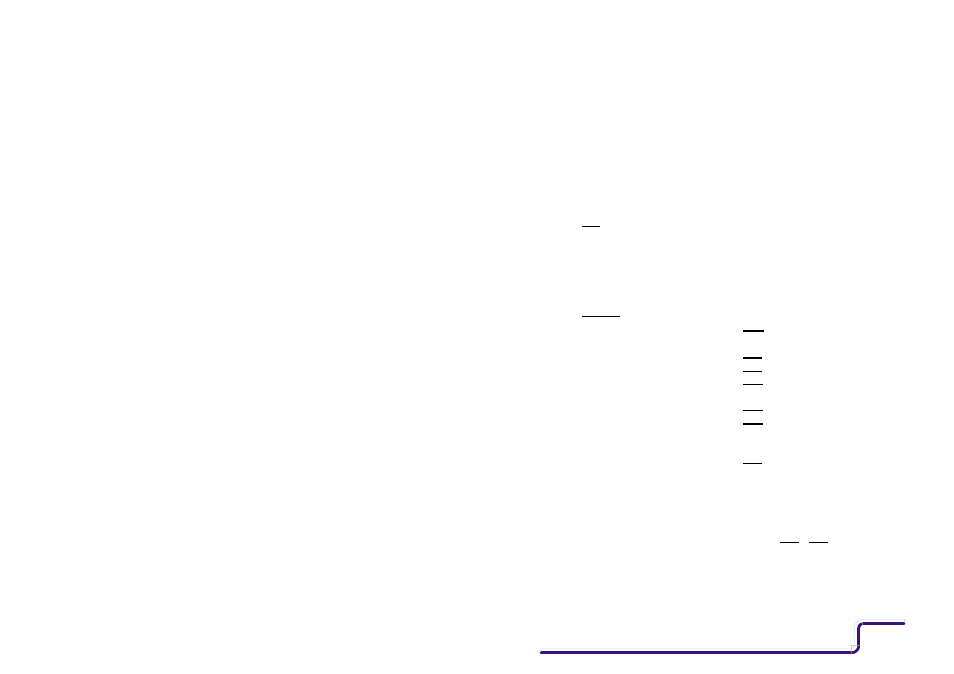
8.
DIGITAL INTERFACE
Digital interfacing is achieved via the 18-way connector of the auxiliary
socket (illustrated in Figure 5. The following table shows the line use.
Table 1 Line use in the 18-way Lemo Connector
Pin N
o
Name
Centronics Use
RS 232 Use
Other Use
1
INIT
Event Active
Event Active
Event Active
2
POUT2
Data 3
Not Connected
Unused
3
AC OUT
Not Connected
Not Connected
AC Out
4
0 V
0 V Ground
0 V Ground
0 V Ground
5
+5 VL
Not Connected
+5 V
+5 V
6
DC IN
Not Connected
Not Connected
Ext Power
6 - 15 V DC
7
STROBE
Data Strobe
Not Connected
Unused
8
POUT1
Data 2
DCD
Unused
9
LOG DC
Not Connected
Not Connected
Log DC
10
P BUSY
Busy
CTS
Unused
11
POUT6
Data 7
RTS
Unused
12
POUT7
Data 8
DTR
Unused
13
SPARE2
Not Connected
Not Connected
Not Connected
14
POUT3
Data 4
RXD
Unused
15
POUT0
Data 1
DSR
Unused
16
SPARE1
Not Connected
Not Connected
Not Connected
17
POUT5
Data 6
Not Connected
Unused
18
POUT4
Data 5
TXD
Unused
Notes:
Signals shown with
are outputs from the 268/368,
Signals shown with
are inputs to the 268/368,
Signals shown with
are birectional controlled by the 268/368 software.
The spare Lemo pins 13 & 16 are currently not connected in the 268/368 but
may be connected in future versions.
RS 232 pins 10 & 11 are linked in the Lemo plug (RTS & CTS) and this link is
tested when determining whether the printout goes to a Centronics or RS 232
interface.
Pins shown in "Other Use" column as "Unused" are buffered or unbuffered CPU
port lines. Outputs will be either 0 V or +5 V CMOS Logic.
CEL-268/368 Handbook
Page - 81