Casella CEL Software for Nomad (User Configuration) User Manual
Page 10
Advertising
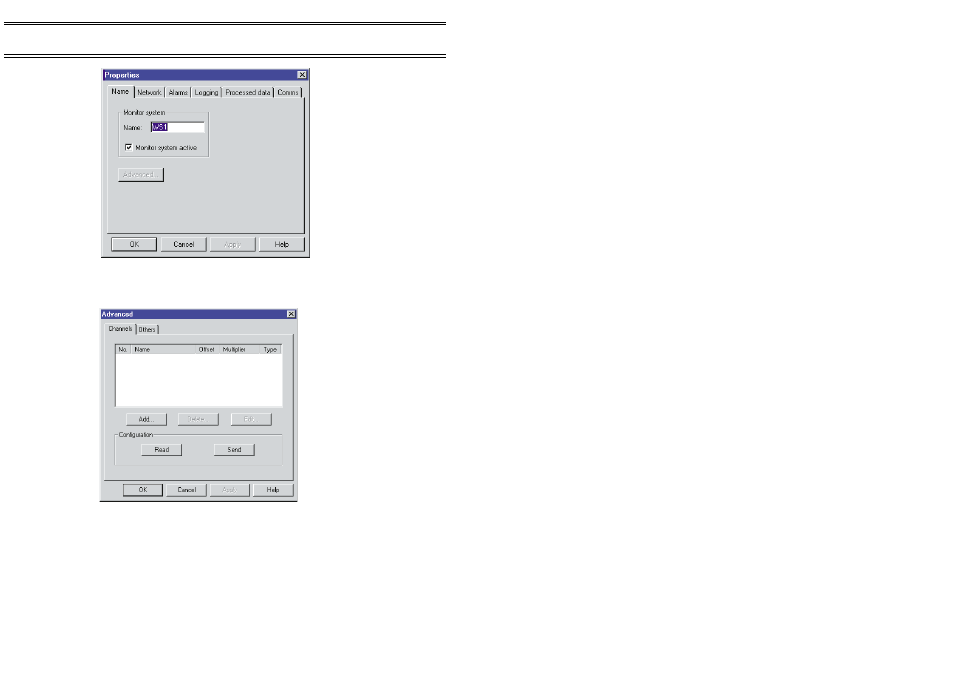
4.
Click the
Advanced...
button on the Properties Name page.
It may take some time for the software to check all connection
possibilities for the arrangement, then a dialog will be displayed.
5.
For all monitor systems except a Sensus Data Logger, the Advanced
dialog shown above will be displayed, go to step 7.
When the monitor system is a Sensus Data Logger, the Sensus
Logger Configuration dialog shown opposite will be displayed.
6.
Click the Edit button on the Sensus Logger Configuration dialog to
access the configuration stored in the Logger, then proceed to
Section 6.5.
Configuration
Page 44 of 68
ONLINE Pro Application Software for
Automatic Monitor Systems - Users Handbook
Advertising