Casella CEL Software for Nomad (User Configuration) User Manual
Page 12
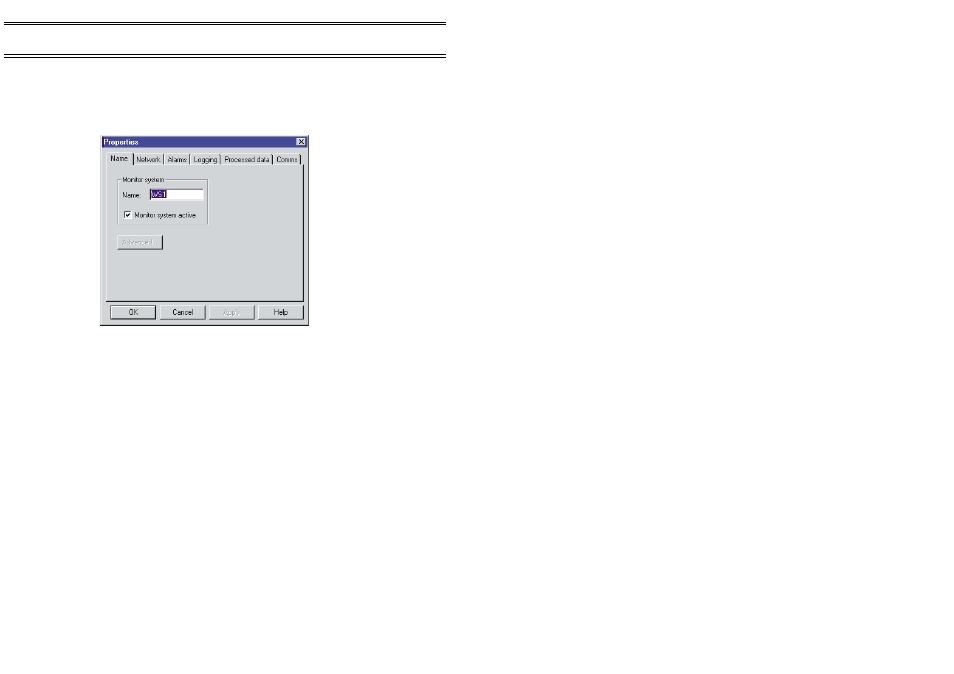
6.4
Completing Properties Details
To complete the remaining Properties details stored by Online Pro, select the
Monitor Systems dialog and highlight the system for which you want to
complete the property details. Then display the Properties dialog for the
system.
The dialog may show different pages from those in the illustration: refer to
the list.
Name,
Network,
Alarms,
Logging,
Processed Data,
Comms,
Modem,
Input,
Radio Modem.
The information they cover is described in the following sections.
Name Page
This page (see above) allows monitor system and channel information to be
added. Initially, it offers three options.
Name
Specifies the name of the monitor system.
Check box
Enables or disables communication with
the monitor system.
Advanced button
Displays Channels and Others pages.
Channels
Allows you to specify data channel details.
It shows channel details and offers the
following options.
Configuration
Page 46 of 68
ONLINE Pro Application Software for
Automatic Monitor Systems - Users Handbook