Casella CEL Software for Nomad (User Configuration) User Manual
Page 22
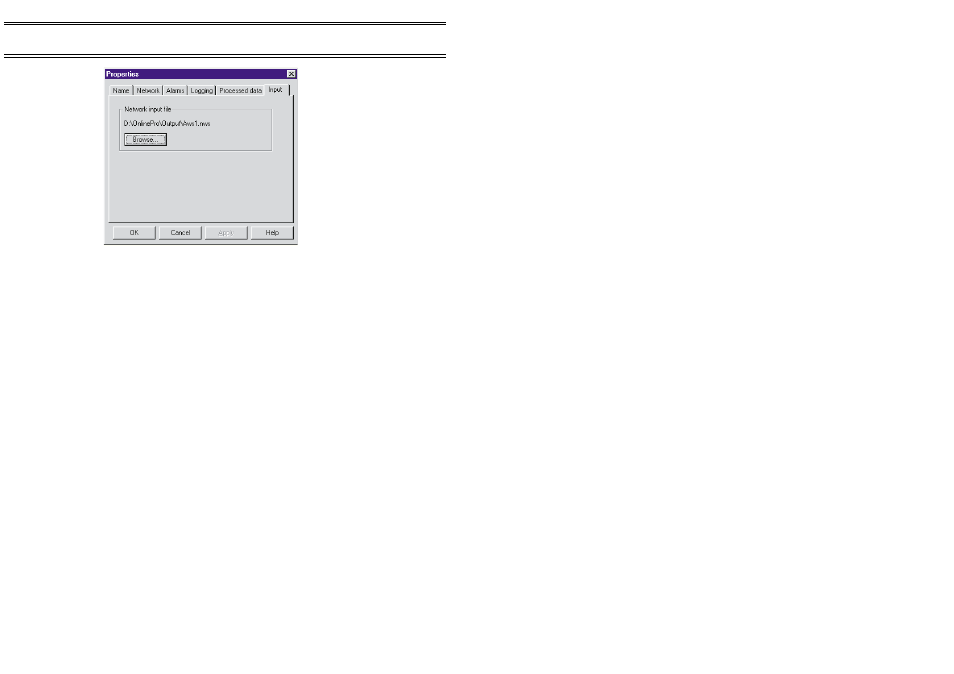
Browse
Displays a standard dialog used to locate
the output file created by the PC to which
the other monitor system is connected.
This file must exist before you can select
it. Therefore, first ensure that the other
PC has been running in real time mode
and has created a network output file (see
Section 6.4.2).
Make entries in the Properties dialog as appropriate to the selected monitor
system and your PC.
6.5
Systems Connected via a Sensus
Data Logger
When a monitor system, such as the Casella Nomad Portable Weather
Station, is connected via a Sensus Data Logger, additional sensus data logger
configuration information is stored by the Logger. Although not normally
required, the configuration can be accessed and edited by Online Pro. For
more comprehensive information, please refer to the Sensus User Manual.
The configuration stored by the Sensus unit specifies parameters to
be measured, channels to be used, alarm settings and communication details
that are to be used by the Sensus Logger itself.
Normally, when a new measurement arrangement including a
Sensus Data Logger is supplied, the Sensus configuration will be included on
a configuration disk that can be loaded as described in Section 2.5. However,
if Online Pro was supplied separately (perhaps to be used with an existing
measurement arrangement), the configuration disk supplied will contain
non-specific configuration files that must be edited after installation.
1.
For systems that are connected via a Sensus Data logger, select the
Monitor Systems
menu.
2.
Click the
Properties...
option to display the Monitor Systems dialog.
Configuration
Page 56 of 68
ONLINE Pro Application Software for
Automatic Monitor Systems - Users Handbook