Casella CEL Software for Nomad (User Configuration) User Manual
Page 21
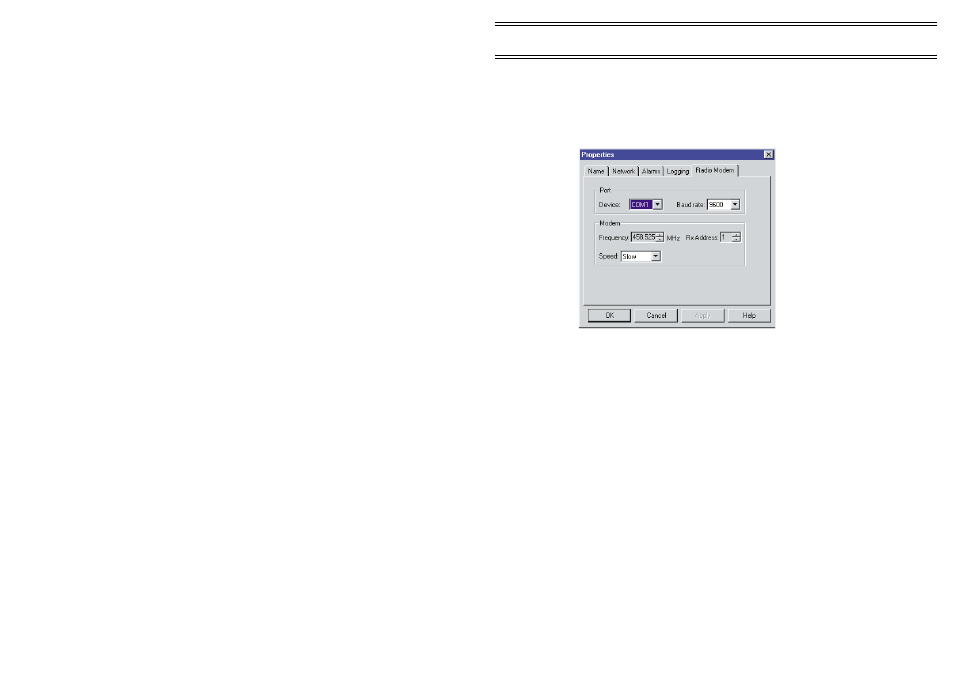
Radio Modem Pages
There are three versions of this page depending on the radio modem used:
APM, low power (Wood and Douglas), or high power (Warwick)). The APM
and high power pages are similar, except that the APM has no Tx Address
field. This is because the APM is configured to transmit only, and cannot
receive data or commands.
They offer five options that allow you to select settings for the radio
modem used to call the monitor system.
Device
Selects the communications port to which
the radio modem is connected.
Baud rate
Sets the communication baud rate
Frequency MHz
Sets the frequency that the radio modem
is to use.
Address
Specifies the address to which the remote
radio modem is transmitting.
Transmission Speed
With Slow transmission speed, data is
transmitted at 5 kBits/sec and with Fast
speed at 10 kBits/sec. The former gives
more reliable communications and may
allow communications over a greater
distance.
Make entries in the various fields using the information supplied with your
radio modem and appropriate to the proposed task.
The low power radio modem page (not illustrated) offers only Port
and Channel options. Make entries using the information supplied with your
radio modem and appropriate to the proposed task.
Input Page
This page allows you to select and use an input data file obtained from the
output file generated by some other network monitor system.
Configuration
Page 55 of 68
ONLINE Pro Application Software for
Automatic Monitor Systems - Users Handbook