Configuration, Figure 5: steps to configure a measuring station – Casella CEL Software for Nomad (User Configuration) User Manual
Page 5
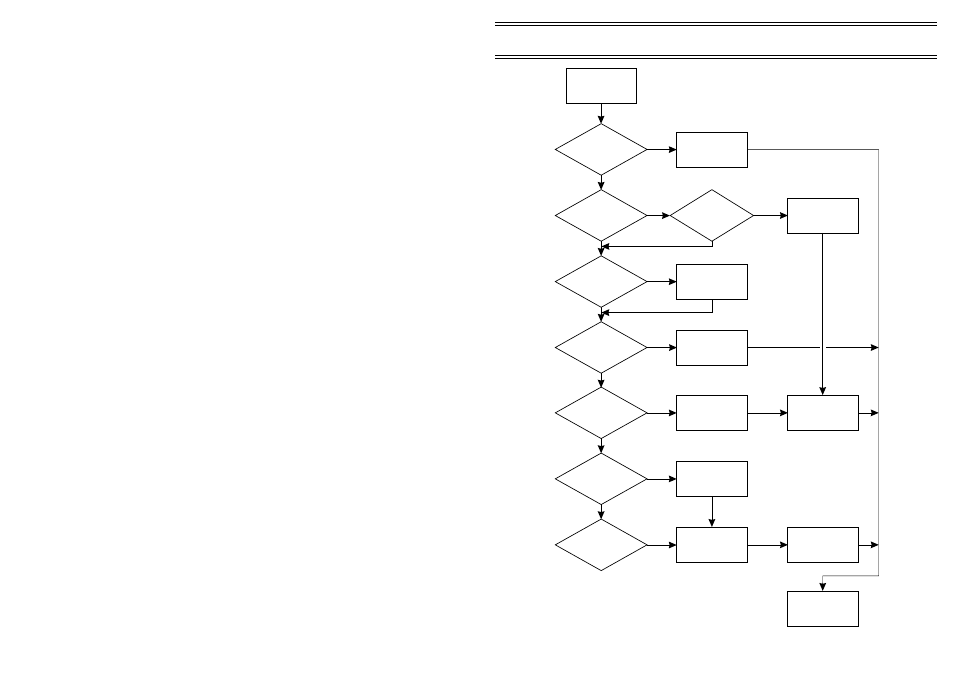
Once Online Pro
has been installed,
Configure
Your Arrangement
Load Configuration files
from the disks supplied.
The system(s) will be
defined and configured
automatically.
Use Online Pro to
define the system.
It will then be configured
automatically.
Use Online Pro to
define the system.
Consult Casella CEL
for configuration details,
then use Online Pro to
define the system.
Use Online Pro to
interrogate the
system to download
its configuration,
Use APM 950 Software
to configure the
Ambient Particulate
Monitor.
Enter the configuration
information into
Online Pro.
Go on to use
Online Pro
to specify the
data required.
The system has already
been defined and
configured.
Is
new
Online Pro software
to be configured for a pre-
existing or changed
arrangement
?
Does an
existing system
appear on the system
station properties
list
?
Is this
a new arrangement
complete with new
Online Pro
software
?
Is the
new system a
Windspeed & Direction,
System or connected
via Network
?
Is the
new system
connected Directly,
via a Modem or
GSM Modem
?
Yes
Yes
Yes
Yes
Yes
Yes
No
No
No
No
No
Is the
new system an
Ambient Particulate Monitor
connected via a Modem
or Radio Modem
?
Is
the new system
some other type of
sensing
device
?
Yes
No
Use Online Pro or the
Sensus keys to edit the
additional Configuration
stored by the Sensus.
Yes
No
Is the
new system a
Sensus Data Logger
connected Directly, via a
Modem or GSM
Modem
?
03013
Figure 5: Steps to configure a
measuring station
Configuration
Page 39 of 68
ONLINE Pro Application Software for
Automatic Monitor Systems - Users Handbook