Casella CEL Software for Nomad (User Configuration) User Manual
Page 26
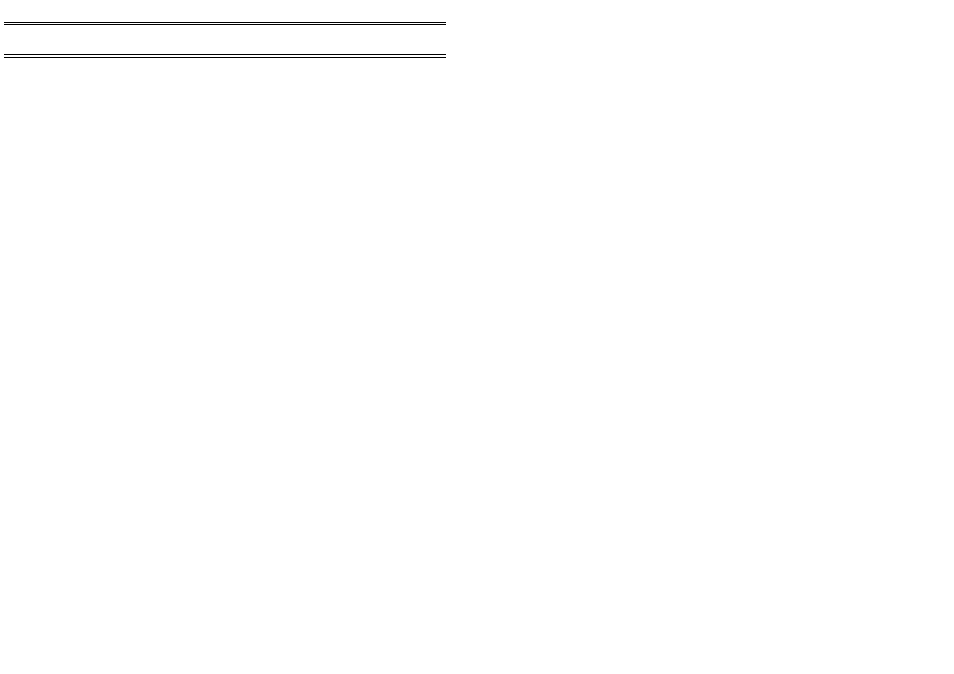
ID
Identifies the selected alarm.
Enabled
Enables or disables the selected alarm.
Output values
Selects a channel to carry alarm data.
Fast mode
Enables or disables the Fast internal
logging rate and Fast internal scanning
rate for periods of special interest, as
defined on the Sensus General page in
Section 6.5.1.
Value output
Enables or disables generation of a value
to be output to the channel selected in
the Output - Channel field when the alarm
conditions are met.
Digital output
Enables or disables a digital output to be
made available from the communication
port defined in the Output - Digital field
when the alarm conditions are met.
Phone
Enables or disables notification of the
alarm to the telephone number specified
in the Output - Phone number field when
the alarm conditions are met.
SMS
Enables or disables SMS notification of
the alarm to the telephone number(s)
specified in the SMS-Phone Numbers
field when the alarm conditions are met.
Sound output
Enables or disables an audible beep
when the alarm conditions are met.
Input
Selects the channel whose level is to be
monitored.
Test
Selects the alarm test conditions from:
None
no test,
eq
equal to the value shown as
Limit 1,
neq
not equal to the value shown
as Limit 1,
gt
greater than the value shown
as Limit 1,
It
less than the value shown as
Limit 1,
Itorgt
less than the value shown as
Limit 1 or greater than the
value shown as Limit 2,
Itandgt
less than the value shown as
Limit 1 and greater than the
value shown as Limit 2, i.e.
outside the range specified by
Limits 1 and 2.
Limit 1, 2
Test limits to be used to specify the alarm
condition.
Configuration
Page 60 of 68
ONLINE Pro Application Software for
Automatic Monitor Systems - Users Handbook