Casella CEL Software for Nomad (User Configuration) User Manual
Page 17
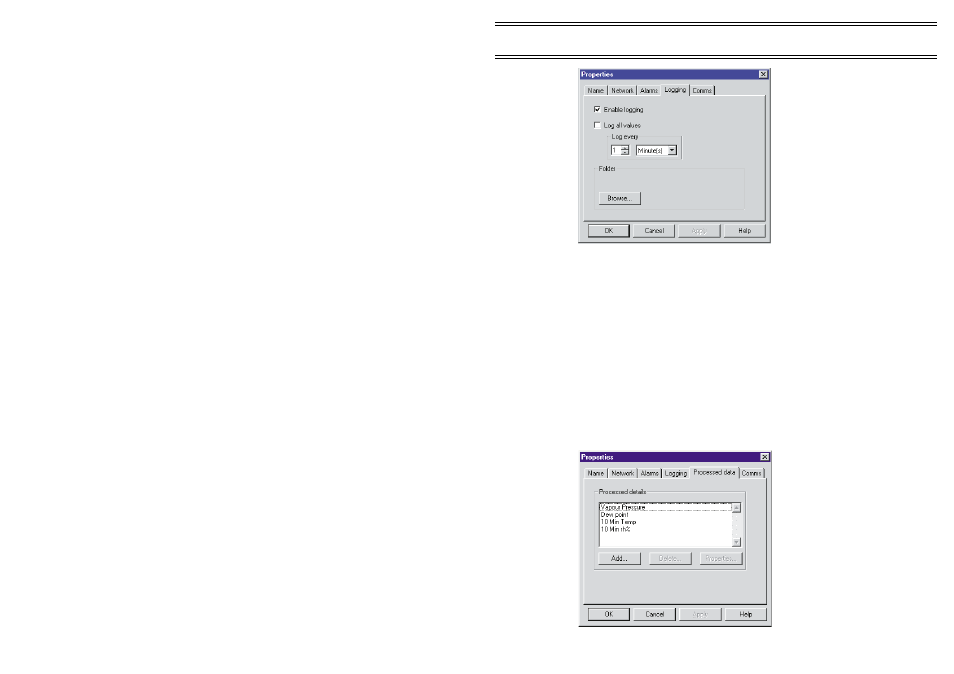
Log all values
Saves all measurements from the monitor
system.
Log every
Allows you to specify the interval at which
measurements are to be saved.
Browse
Enables you to specify the location of the
file where the results are to be saved.
The filename is based on the monitor
system name and the date.
Enable (or disable) logging and specify a name and appropriate conditions for
the proposed logging task.
Processed Data Page
This page allows you to perform some processing of the data values coming
from the monitor system where the values are seen as virtual data channels.
These virtual channels can be used for display purposes in the same way as
real channels and can also be logged when logging is enabled. Several
different types of processing are possible. The Processed Data page offers
three options.
Configuration
Page 51 of 68
ONLINE Pro Application Software for
Automatic Monitor Systems - Users Handbook