Casella CEL Software for Nomad (User Configuration) User Manual
Page 31
Advertising
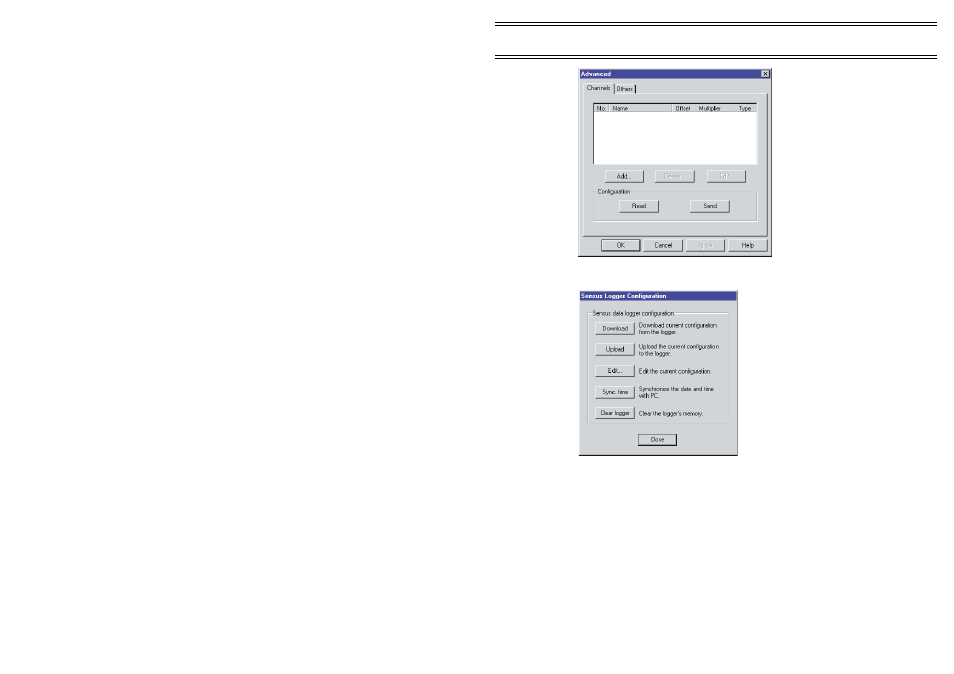
When the monitor system is connected via a Sensus Data Logger,
the Sensus Logger Configuration dialog will be displayed.
This dialog offers two options that have not been used in earlier
sections.
Upload
Uploads the current configuration to the
Sensus Logger.
Sync. time
Synchronises the clock in the Sensus Data
Logger with the clock in the PC where
Online Pro is running.
5.
Click the
Sync. time
button to synchronise the Sensus time base with
the clock in your PC.
6.
Click the
Upload
button to send the current configuration to the
Sensus Data logger.
7.
Click
OK
to close the dialog.
Configuration
Page 65 of 68
ONLINE Pro Application Software for
Automatic Monitor Systems - Users Handbook
Advertising