Casella CEL Software for Nomad (User Configuration) User Manual
Page 13
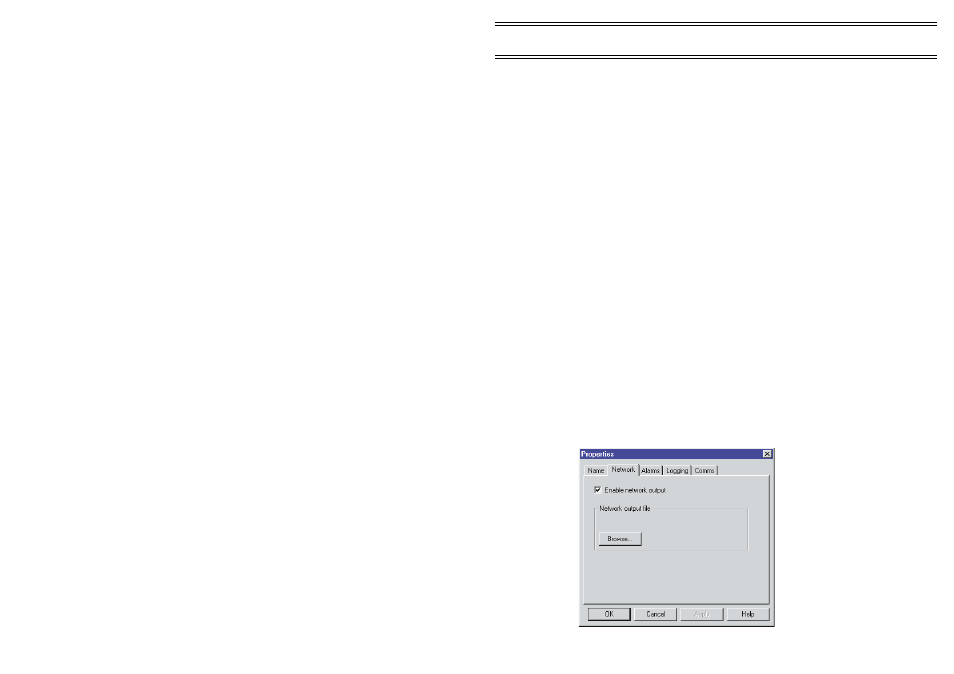
Add, Delete, Edit
Allow channels to be added to the configu-
ration, deleted, and their details edited.
Read
Interrogates the specified monitor system
for configuration details.
Send
Sends the configuration details to the
monitor system.
Others
Allows special conditions to be specified.
It offers four options.
Synchronise
Sets the monitor systems time to the
same time as the PC.
As seconds cannot be set on a monitor
system clock, the operation waits until
the PC time passes one complete minute
(when seconds = zero), which can take
up to one minute to complete.
Logging Interval
Specifies the period between taking data
values logged internally by the monitor
system.
Wind Gust Duration
Sets a time period over which the monitor
system calculates wind gust channels
internally.
Clear
Click to empty the monitor systems
internal logger.
Add items and make entries in the dialogs as appropriate to the proposed
logging task. Use information supplied with the monitor system and sensors.
Set synchronisation, logging interval and gust duration parameters, according
to the measurement and logging requirements.
Network Page
This page allows you to configure a file that enables other PCs to access the
data from the selected monitor system. This file can be the data source for a
network type monitor system and may be located in a shared folder on your
local machine or on a remote computer.
Configuration
Page 47 of 68
ONLINE Pro Application Software for
Automatic Monitor Systems - Users Handbook