Casella CEL Software for Nomad (User Configuration) User Manual
Page 15
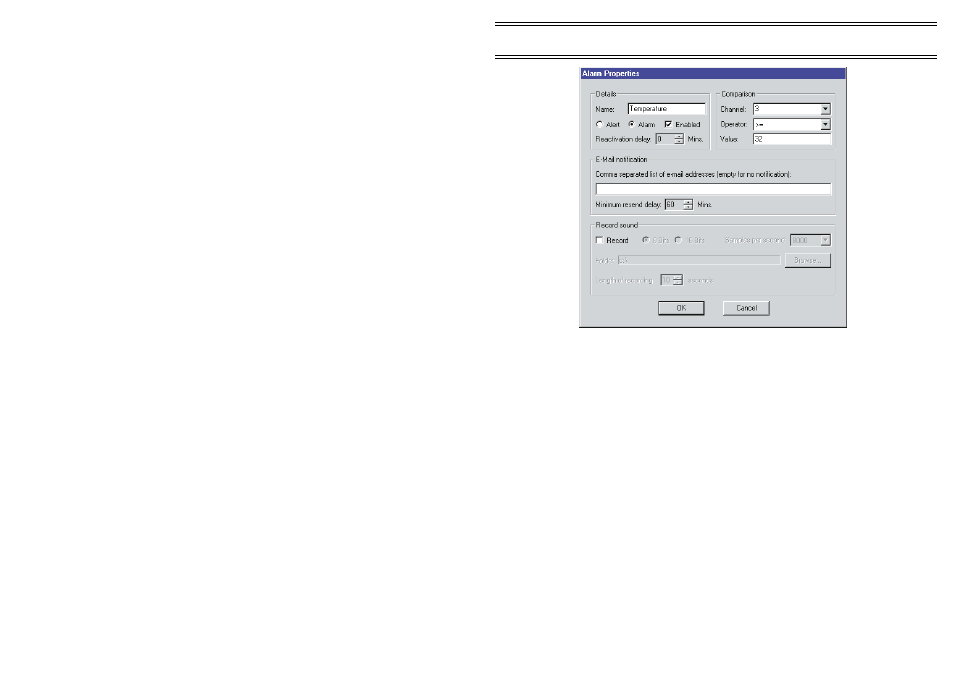
Alert / Alarm
Select the alarm level, choosing either
Alert to flash an Alert indication on the
display, or Alarm to flash Alarm.
This feature is used when alarms at more
than one level are required from the same
channel. However an alarm name and
properties must be set for each level.
Check box
Enables or disables the alarm.
Reactivation Delay
Specifies a period during which the alarm
will not be reactivated.
Channel
Selects the channel to which the alarm
condition is related.
Operator
Selects a comparison operator to trigger
the alarm by reference to the specified
Value, where the following operators are
available:
<
Less than,
<=
Less than or equal to,
=
Equal to,
<>
Not equal to,
>=
Greater than or equal to,
>
Greater than.
Value
Specifies the level in the chosen channel
to which the selected alarm level will be
compared.
Configuration
Page 49 of 68
ONLINE Pro Application Software for
Automatic Monitor Systems - Users Handbook