Casella CEL Software for Nomad (User Configuration) User Manual
Page 29
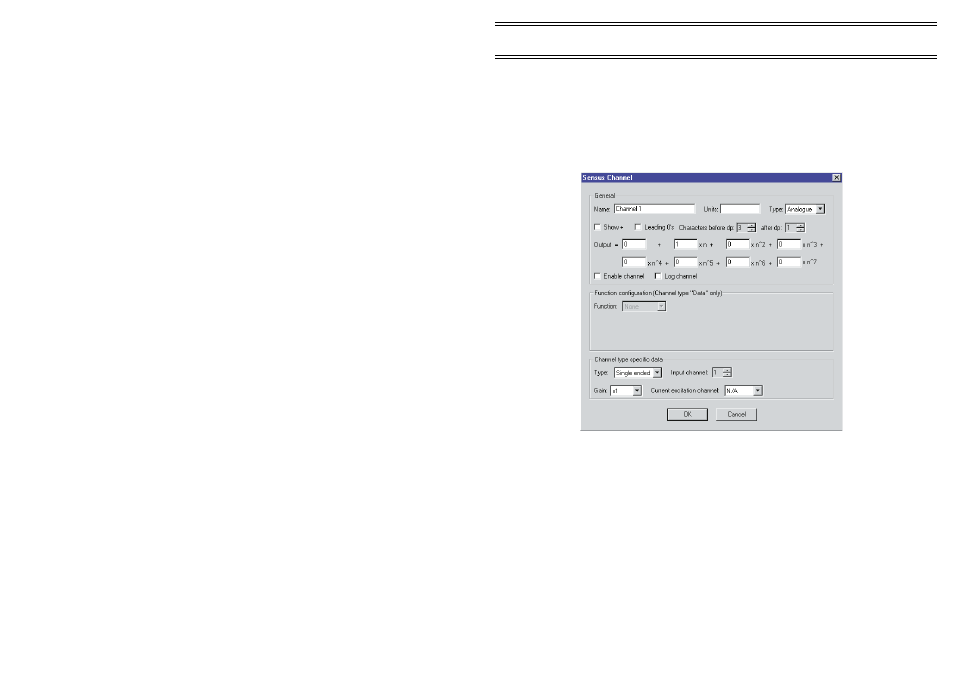
The settings will not normally need editing, as they will have been
loaded from the Configuration Disk. When they are to be set, use the setting
information supplied with the modem.
Sensus Configuration Data Channels Page
This page (not shown) allows sensus data channels to be configured for use.
Once a channel has been selected and enabled, the
Edit
button
displays a Sensus Channel page. The layout of this page will change
depending on the other options selected.
The settings will not normally need editing, as they will have been
loaded from the Configuration Disk. When they are to be set, use the setting
information supplied with the sensor, and also refer to the Sensus User
Manual.
Sensus Configuration Special Page
This page (next side) allows additional commands to be entered. These will
be sent to the Sensus Logger in addition to the standard configuration
settings the next time Upload is selected.
These commands allow a greater degree of flexability when
programming the logger and allow additional features not yet integrated into
Online Pro to be accessed. Click Edit and type the new commands into the
box (one line per command).
Configuration
Page 63 of 68
ONLINE Pro Application Software for
Automatic Monitor Systems - Users Handbook