Casella CEL Software for Nomad (User Configuration) User Manual
Page 14
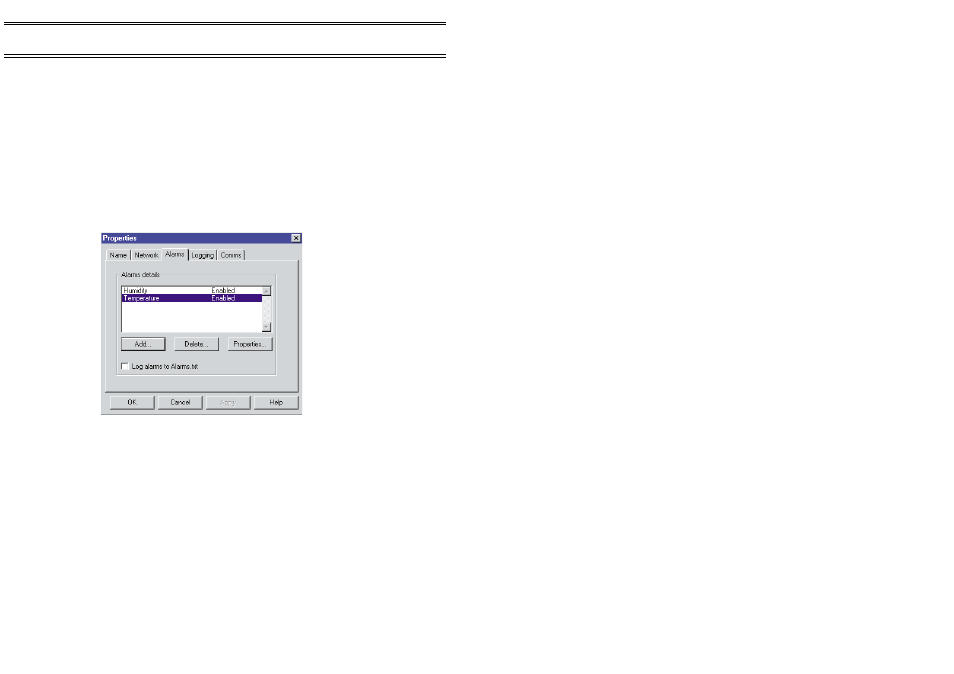
The page offers two options.
Check box
Enables or disables production of a
network output file.
Browse
Allows you to specify the name and
location of a network output file that
enables other PCs to access data from a
particular monitor system.
Enable (or disable) production of a network output file and specify a name and
location as appropriate to the proposed logging task.
Alarms Page
This page allows alarms for Online Pro to be specified and enabled. It displays
a list of defined alarm conditions, with flags that show whether they are
currently enabled or disabled.
There are five options.
Alarms details
Selects an alarm for editing.
Add
Allows a new alarm to be specified via an
Alarms Properties dialog (below).
Delete
Allows existing alarms to be deleted.
Properties
Displays the Alarms Properties dialog
showing the status of existing alarms and
allows them to be modified.
Check box
Enables or disables the appending of all
alarm notification messages to the file
alarms.txt stored in the application
folder.
Alarm Properties
Offers options that allow you to set up
and enable the alarm.
The Alarms Properties dialog offers 16 options.
Name
Shows the name of the alarm, or suggests
a default name that can be edited.
Configuration
Page 48 of 68
ONLINE Pro Application Software for
Automatic Monitor Systems - Users Handbook