Casella CEL Software for Nomad (User Configuration) User Manual
Page 7
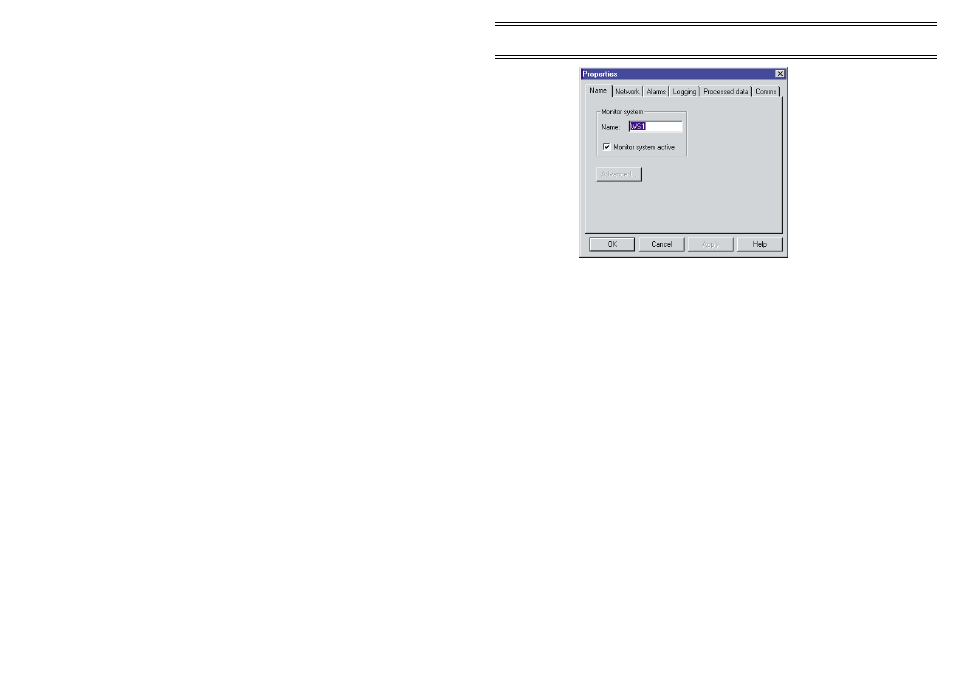
Comms page (if available): Complete the direct connection details.
Modem page (if available): Complete all details for modem and GSM
modem connections.
Input page (if available):
Complete the input information for
network connections.
Radio Modem (if available):Complete the input information for radio
modem (APM) and Sensus connections.
Refer to Section 6.4 for completing the remaining Properties details.
8.
Click the
OK
button to load the station.
9.
Load other systems in the same way.
Now systems can be interrogated to download configuration information for
existing monitor systems and set ups, or be configured and set up to yield
the required results as described in the Sections 6.2 to 6.6.
6.2
Interrogating an Existing System for
Configuration and Set Up Information
This operation can be performed only on monitor systems connected directly,
via a modem, via a Sensus plus high power radio modem, or via a GSM
modem (not APM stations).
1.
Display the Monitor System dialog as described in Section 3.1.
2.
Select the name of the system you want to interrogate and click the
Properties
button to display the Properties dialog for the system.
3.
Click the
Advanced
button on the Name page.
It may take some time for the software to check all connection
possibilities, then a dialog will be displayed.
Configuration
Page 41 of 68
ONLINE Pro Application Software for
Automatic Monitor Systems - Users Handbook