Casella CEL Software for Nomad (User Configuration) User Manual
Page 11
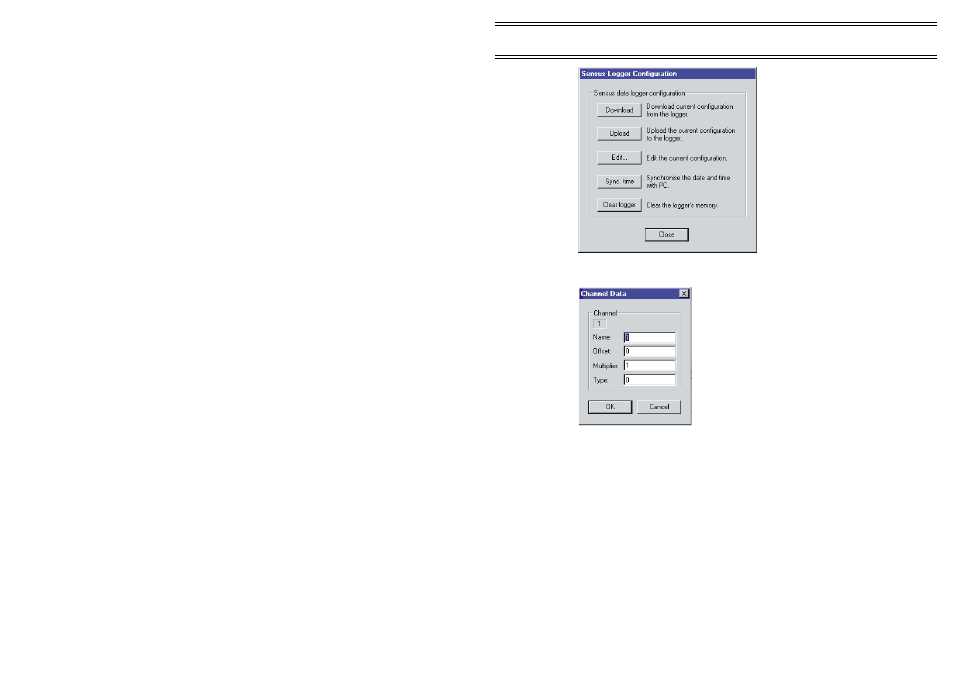
7.
Click the Add... button on the Advanced dialog to add a channel.
The Channel Data dialog will be displayed.
This enables you to specify which channel is to be connected to
which sensor.
All channel definitions must be entered in the correct numerical order,
as the only way you can re-order them once entered, is by deleting
them and then re-entering their definitions. There is no limit to the
number of channels that can be entered in Online Pro.
8.
Use a suitable name for the channel, and enter the correct values for
Offset, Multiplier and Type.
This information will have been supplied with the monitor system.
9.
Click
OK
.
10.
Repeat this procedure for each channel that you want to be used on
the measuring station.
11.
When the remaining Properties details are to be completed at this
time, go to Section 6.4.
Configuration
Page 45 of 68
ONLINE Pro Application Software for
Automatic Monitor Systems - Users Handbook