Casella CEL Software for Nomad (User Configuration) User Manual
Page 27
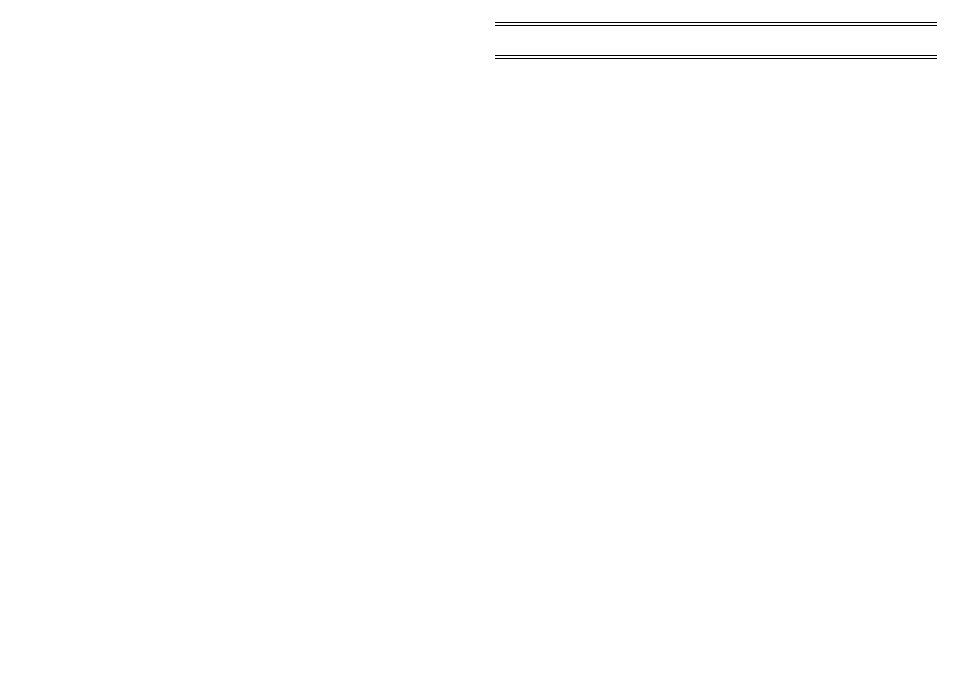
Action
Allows several alarm test conditions to be
used at the same time, for example:
eq or It
equal to or less than the value
shown as Limit 1,
neq and gtnot equal to and greater than
the value shown as Limit 1.
Activation delay
Specifies a period between the alarm
conditions being met and the alarm being
registered.
Deactiviation delay
Specifies a period during which the alarm
will not be reactivated.
Output Channel
Specifies the channel used to output alarm
data.
Active value
Sets the actual value output by the
specified channel when Active.
Deactive value
Sets the actual value output by the
specified channel when not active.
Digital
Identifies the communication port used to
output a digital alarm signal.
Phone number
Telephone number to be notified when
Phone is enabled and the alarm
conditions are met.
SMS Phone number
SMS telephone numbers to be notified
when SMS Phone is enabled and the
alarm conditions are met.
Up to 4 numbers separated by a comma
, may be entered in this field
Sensus Configuration Serial Ports Page
This page offers options to establish communication with the Sensor.
The settings shown in the illustration on the next page are correct for
communication between the Sensus Data Logger and Online Pro and will not
normally need editing, as they will have been loaded from the Configuration
Disk. However, when Serial port 1 is to be used, make sure that the Serial
port 1 Baud rate setting matches that set on the Online Pro Comms Page
(described in Section 6.4.6).
Configuration
Page 61 of 68
ONLINE Pro Application Software for
Automatic Monitor Systems - Users Handbook