Casella CEL Software for Nomad (User Configuration) User Manual
Page 24
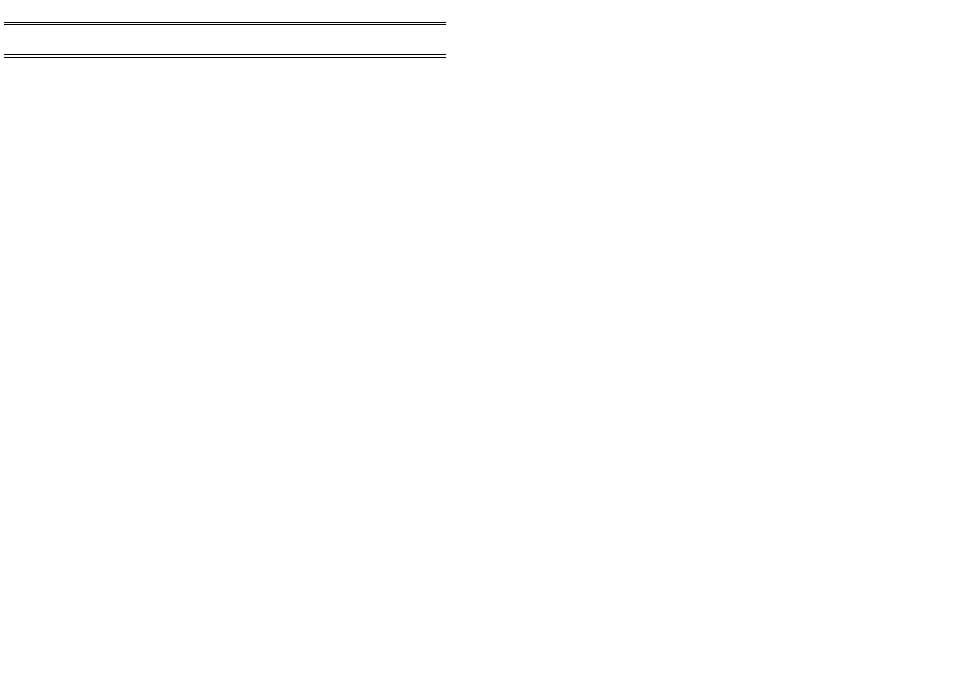
Sensus Configuration General Page
This page (previous side) offers nine options that specify the monitor system
identity, logging and scan rate, and channels to be used.
ID
Allows you to give a specific name to the
monitor system. It is suggested that you
use the same identity as that saved in the
Online Pro configuration.
Number
Allows you to give an identifying number
to the monitor system. It is suggested
that you use the same identity as that
saved in the Online Pro configuration .
Enable Logging
Enables or disables the built-in Sensus
logger.
Normal log rate
Sets the logging rate of the built in logger
for normal measurement. All data values
are written to internal memory or to an
external CompactFIash card.
Fast log rate
Sets a more rapid internal logging rate for
periods of special interest, as specified
via the Sensus Alarms page. All data
values are written to internal memory or
to an external CompactFIash card.
Normal scan rate
Sets the scanning rate of the Sensus data
channels (sensors) for normal measure-
ment. Fresh data is collected from the
active sensors and made available for
alarm comparisons and logging.
Fast scan rate
Sets a more rapid scanning rate for
periods of special interest, as specified
via the Sensus Alarms page.
Fresh data is collected from the active
sensors and made available for alarm
comparisons and logging.
PWM Channel 1
Pulse Width Modulation Channel 1.
DO NOT TICK TO ENABLE.
PWM Channel 2
Pulse Width Modulation Channel 2.
DO NOT TICK TO ENABLE.
Refer to the Sensus User manual.
Sensus Configuration Alarms Page
This page offers three options that specify and enable alarm conditions for
the Sensus Logger.
Enable alarms
Enables or disables all Sensus alarms
marked as Enabled.
Alarm 1 etc
Selects an alarm for editing. More than
one alarm can be set for a data channel.
Edit
Displays a Sensus Alarms page for the
selected alarm.
Configuration
Page 58 of 68
ONLINE Pro Application Software for
Automatic Monitor Systems - Users Handbook