Casella CEL Software for Nomad (User Configuration) User Manual
Page 18
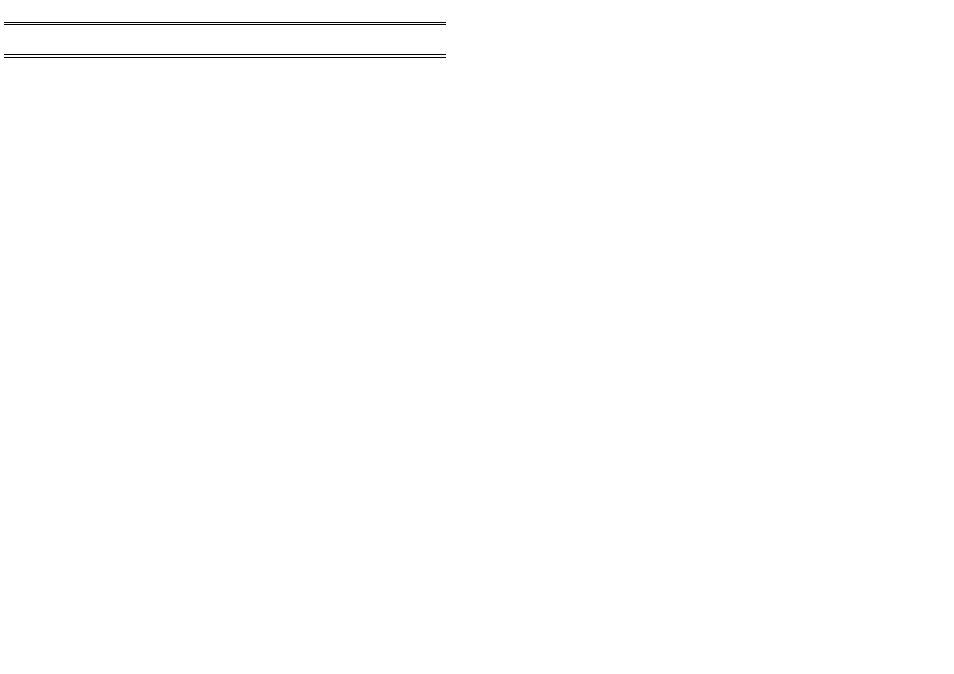
Add
Allows a processed data type channel to
be added via a common Data Type dialog
and Properties dialogs specific to each
data type (see below).
Delete
Deletes the selected processed data
channel.
Properties
Displays the relevant Properties page with
processed data channel information.
Data Type offers the following options:
Scale
Calculates a new value by applying a
multiplication factor and offset to the
input data channel. It can be used to
convert between different units.
Extreme
Calculates either the maximum or
minimum value of a channel so far in the
current day.
Vapour
Calculates the vapour pressure from the
temperature and relative humidity.
Dew
Calculates the dew point from the current
vapour pressure.
Integration Day
Integrates the difference between a
channel value and a fixed value with
respect to time (a day).
Rolling Average
Calculates a rolling average of values over
a given time period.
Angle Average
Is the same as Rolling Average except that
it uses vectors to average angles (wind
direction).
Cross Wind
Calculates the component of wind at 90
o
to the reference heading value.
Wind To
Calculates the reciprocal of wind direction.
Sum
Allows the values in specified data
9
channels to be summed (added together).
Sector Speed
Gives value 1 when the wind speed is
above a set value and the direction is
between two given values, otherwise it
gives value 0. This value is intended for
use to trigger an alarm or change the
state of a Multi-State display item.
Compare Fixed
Compares a channel with a fixed value
using a selected comparison operation
and gives 1 if the comparison is true or 0
if it is false.
Time In Sector
Gives the fraction of time the wind
direction was between two given values,
giving an output in the range 0 to 1.
Note 9: Choose channels with the same types of data, otherwise you will get
meaningless results.
Configuration
Page 52 of 68
ONLINE Pro Application Software for
Automatic Monitor Systems - Users Handbook