Televes Serie H-60 User Manual
Page 17
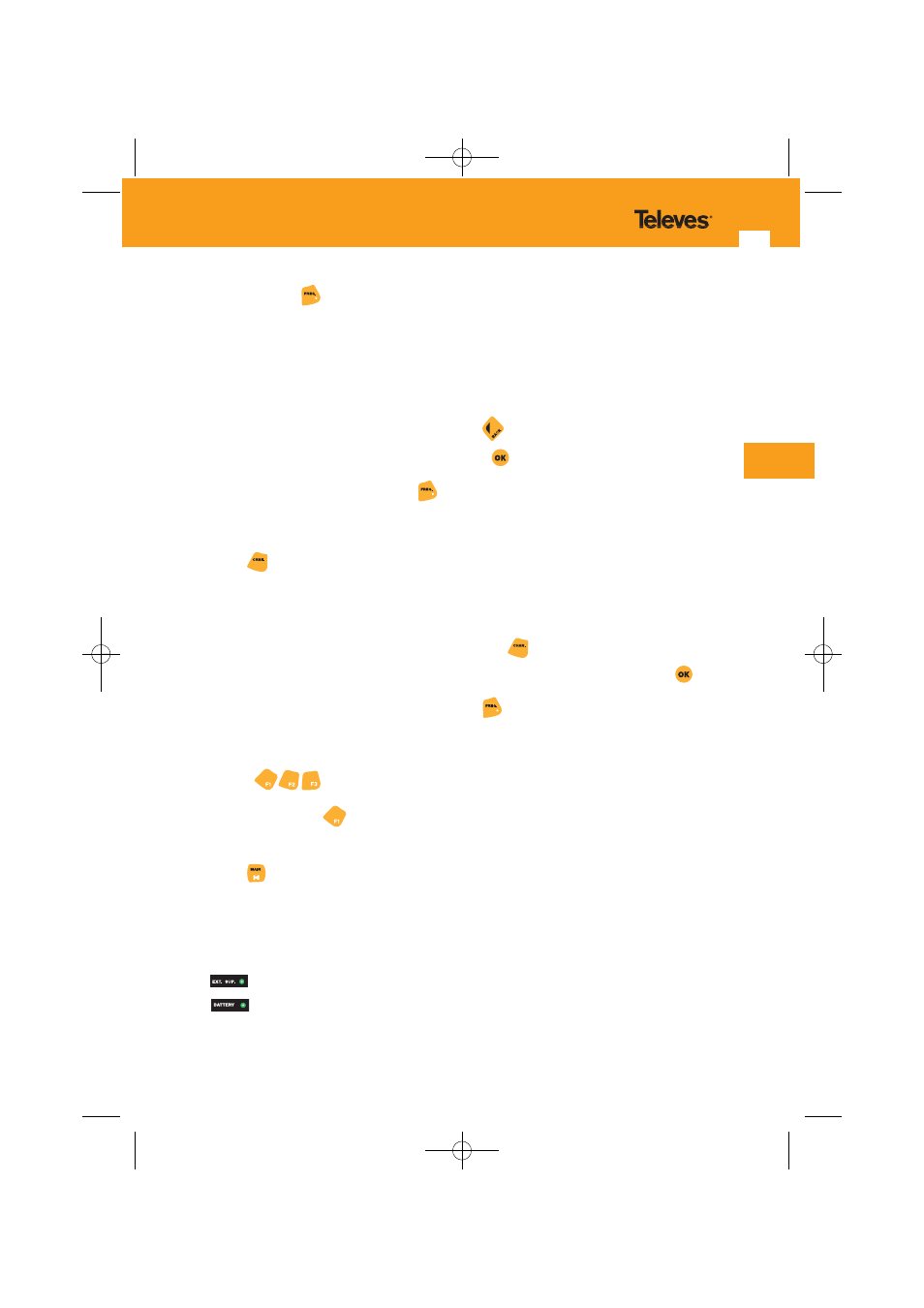
17
EN
pressing the key
, the tuned channel information will disappear, showing in its stead the
video carrying frequency for that channel if it is in analog mode, or the central channel
frequency, if it is in digital mode.
Once the equipment is in frequency tuning mode, if we press this key again, the tuned
frequency will be erased, allowing us to introduce the frequency we want to tune in on,
using the numerical keyboard. To insert the decimal point, we simply press the same key
again.
To erase any character, we can press the key
. To validate the frequency we have just
introduced on the keyboard, we can press key
.
f we maintain pressure on button
in satellite mode, use of Real Frequency alternates
with IF.
(6) Key
This selects the channel tuning mode. If a measuring window is open, it will display the
channel that has been tuned. If there is no window open, the window for the last
measurement made will automatically open.
Once in channel tuning mode, if we press the key
again, we will be able to introduce
the desired channel by keying in its name (number characters only) with the key
.
In satellite mode by steady pressure on key
we can commute between real and FI
frequency.
(7) Keys
(Quick guide)
By pressing key
we will access a quick guide to the keys and their functions.
(8) Key
Pressing this key returns us to the main menu. If the menu is not visible, punching the key
again will make it so. All subsequent punches will return us to the main menu.
(9) (Status LEDs)
(Ext. Supply)
: Indicates if the equipment is being powered externally.
(Battery)
: Indicates if the battery is charging, and if so, its charging status. While the
charging process continues, this LED will blink.
01031052_002_EN:103130_00.qxd 10/07/2013 7:59 Página 17