Televes Serie H-60 User Manual
Page 77
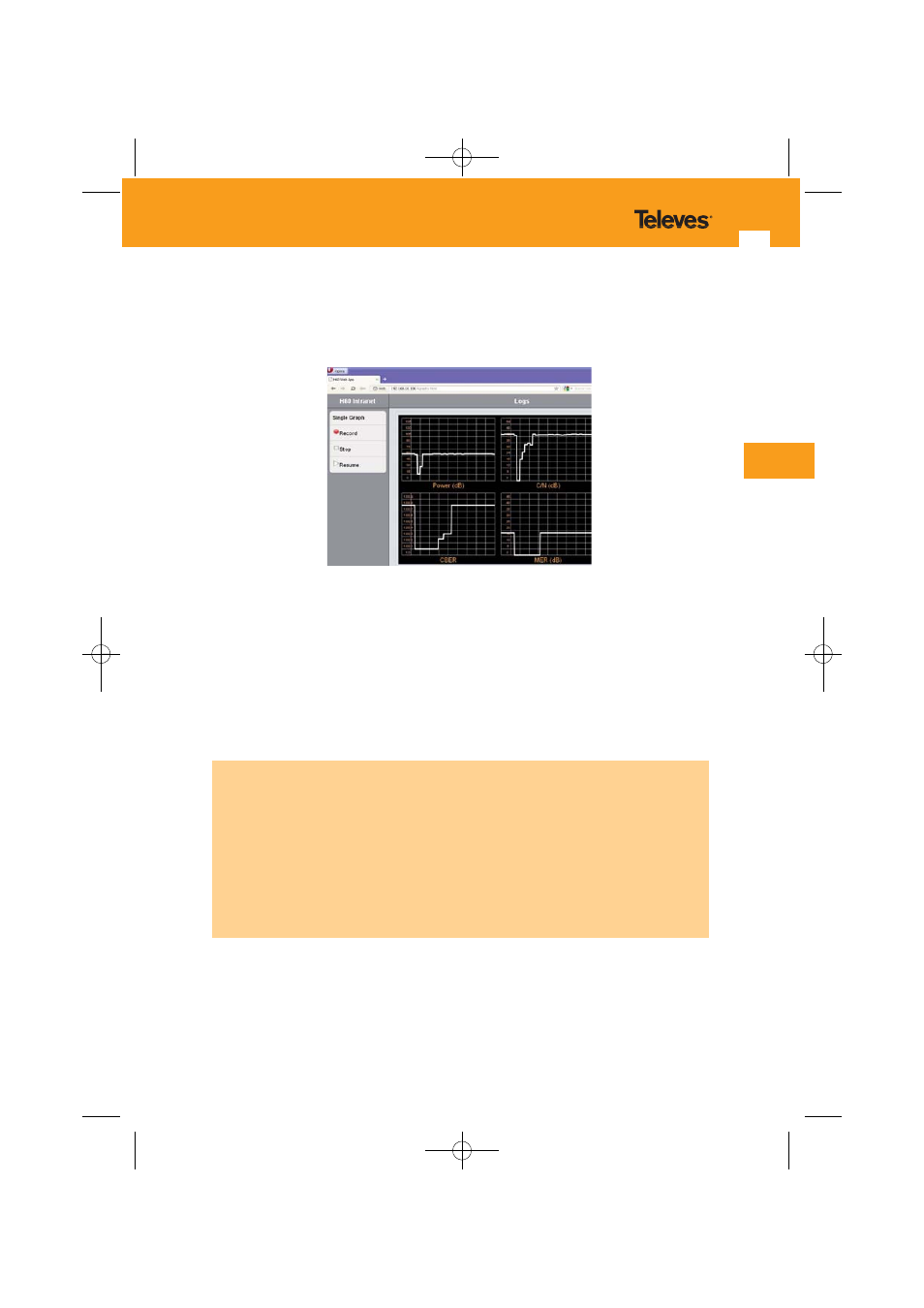
77
EN
3.3.2.8.2.- Logs function
The window of this function shows four graphs simultaneously:
- Logs function -
Each of these graphs shows the time evolution of the four most significant measures of the
channel.
To start monitoring, you must click “
Record
.”
The monitoring can be stop and resume, by clicking “
Stop
” and “
Resume
”. By clicking
“
Record
” again, it will start a new monitoring.
By clicking "
Single Graph
", you access to a graphics display window where we can monitor
the channel by its measurements. The data stored in memory is displayed on the screen:
The meter will record data, even if the user is disconnected from the computer,
provided that:
- The user does not change channel. In this case, the meter will automatically stop
recording to prevent data channel measurements from being corrupted.
- The user does not click “
Record
” to start a new record. Then when clicking “
Record
”,
it will be lost all data from the previous record.
- The meter is not turned off.
- The user does not disconnect the link manually from the Meter H60.
01031052_002_EN:103130_00.qxd 10/07/2013 8:00 Página 77