Televes Serie H-60 User Manual
Page 66
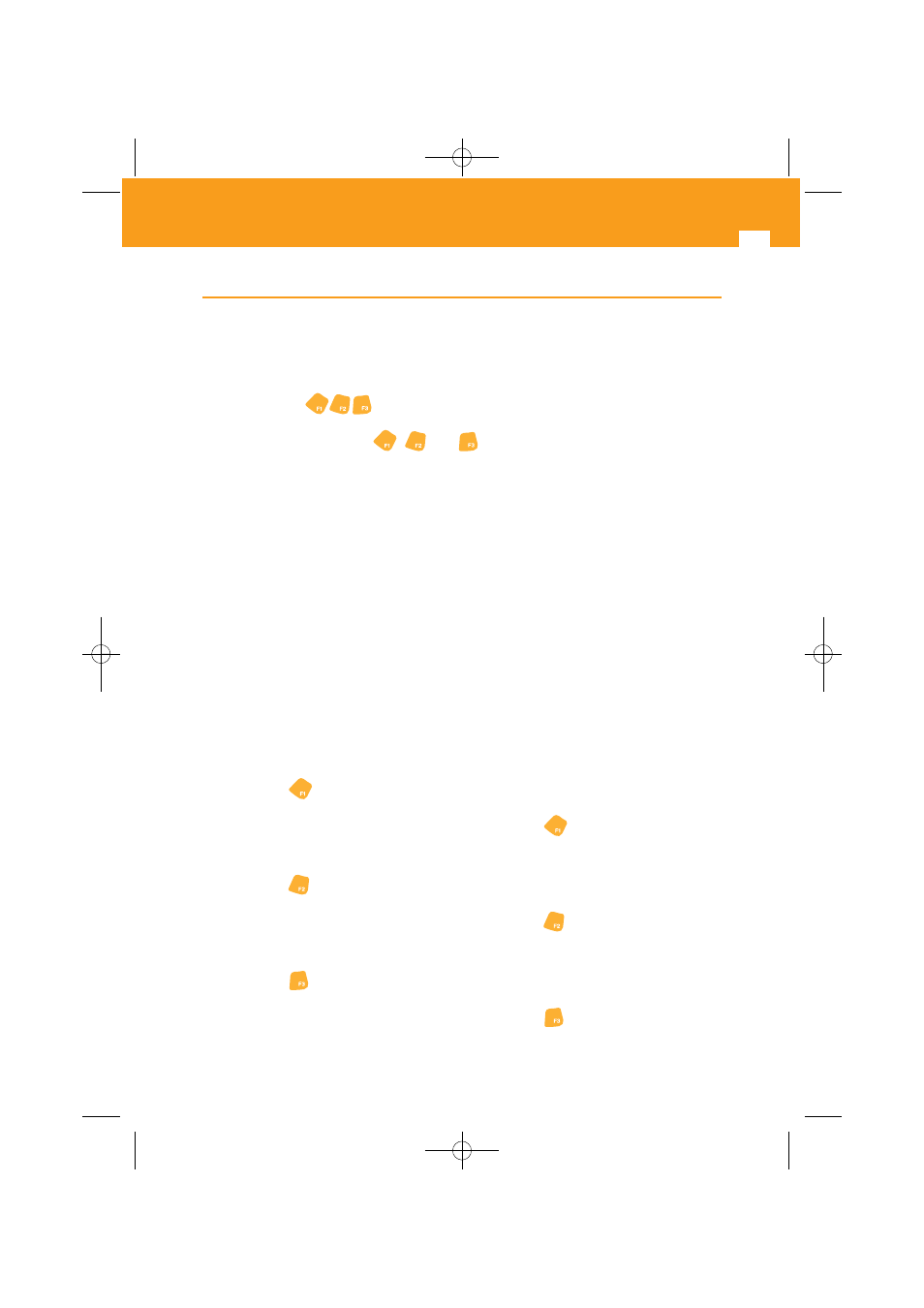
66
Equipment Config.
3.3.2.- Equipment Configuration
This option enables access to equipment configuration functions.
3.3.2.1.- Hotkeys
The hot keys are the buttons
,
and
. The meter can assign an action to each
of these buttons.
For each key can be assigned any of the following:
-Quick Guide. Display the menu guide keys on the screen.
-Change polarity. When we are measuring satellite signals, allows switching the polarity of
the selected channel plan.
-Change of measure. Lets see the types of measures possible, sequentially, for
a given modulation.
For example for DVBT mode: Measures BER => Constellation => Echoes => Error
packets => MPEG => Combo => BER measurements...
-DVBT/DVBC. This key toggles between the twomodulations.
-PAL BG/SECAM L. This key toggles between thesetwo standards.
-Constellation. If the modulation allows, this key gives direct access to the display of the
constellation.
-RF/Optico. This key toggles between these two inputs for measurement.
3.3.2.1.1.- Key
Allows to define the action to be launched when pressing the
key.
3.3.2.1.2.- Key
Allows to define the action to be launched when pressing the
key.
3.3.2.1.3.- Key
Allows to define the action to be launched when pressing the
key.
01031052_002_EN:103130_00.qxd 10/07/2013 8:00 Página 66