Televes Serie H-60 User Manual
Page 61
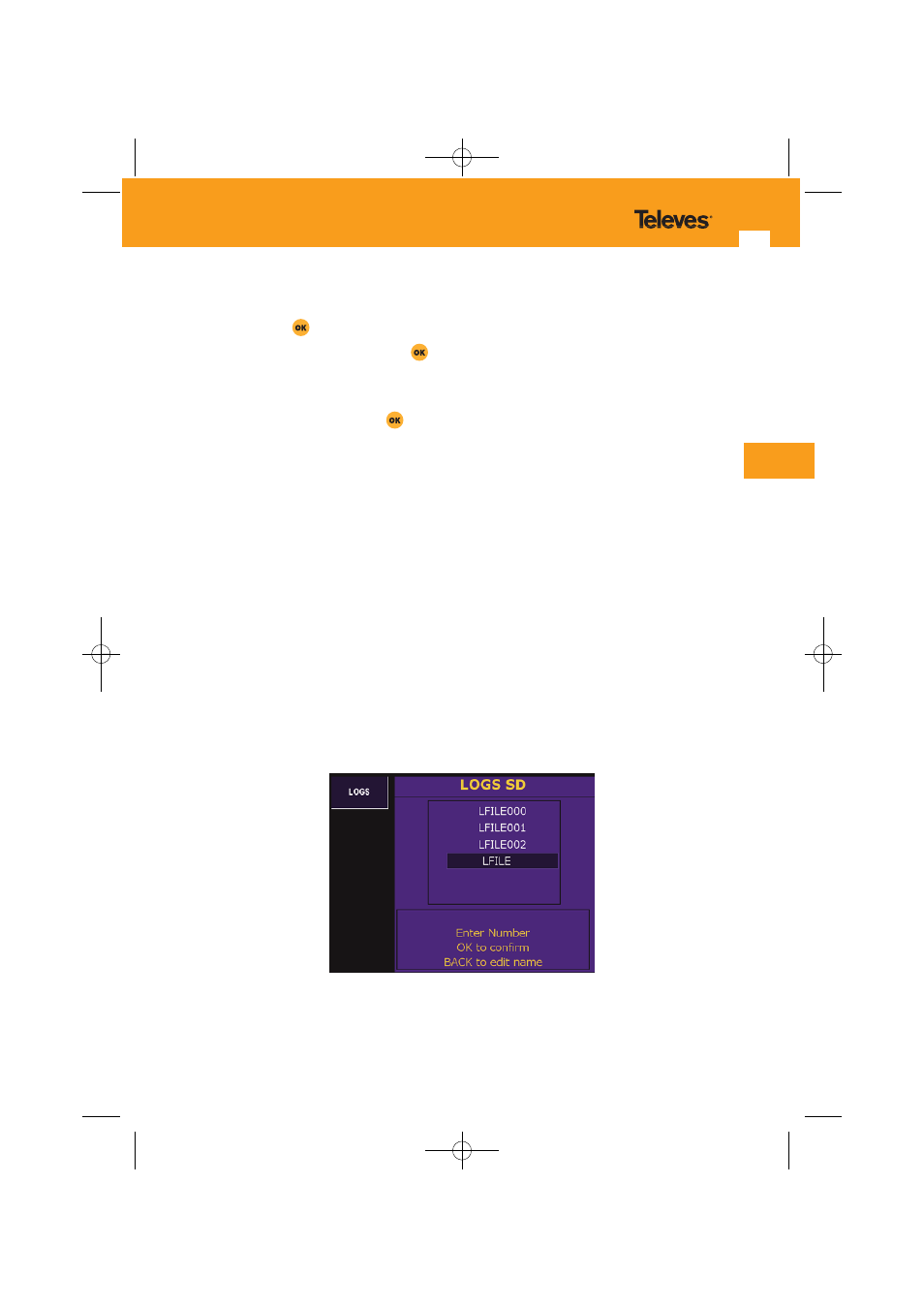
61
EN
3.3.1.6.4.3.- Delete Graphic
This function displays the full GLOGS listing. A specific GLOG may be selected using the
cursors and the
key. The selected GLOG will appear in yellow. At the bottom, the selected
GLOG numbers will appear. Pressing
over the selected GLOG will deselect it.
Rather than selecting the GLOGS one by one, one can use the Select ALL function.
Once the GLOGS have been selected, press the Accept. key to delete. A message on the
bottom will advise that pressing
will delete the GLOGS. In that case the meter will show
“
Graphic deleted
”.
Using the Select Graphs function allows one to delete the Graphs within a GLOG. The process
is similar to that used for deleting GLOGS.
3.3.1.6.5.- SD
With this function one can transfer both data logs and graphs to the SD card which comes with
the unit as part of the series.
3.3.1.6.5.1.- Dump
This function enables us to choose whether we want to transfer LOGS or GRAPHS to the SD
card.
Once the LOGS or Graphs button has been pressed the relevant list of all those stored on the
meter will appear.
- Files stored on the meter -
01031052_002_EN:103130_00.qxd 10/07/2013 8:00 Página 61