Televes Serie H-60 User Manual
Page 62
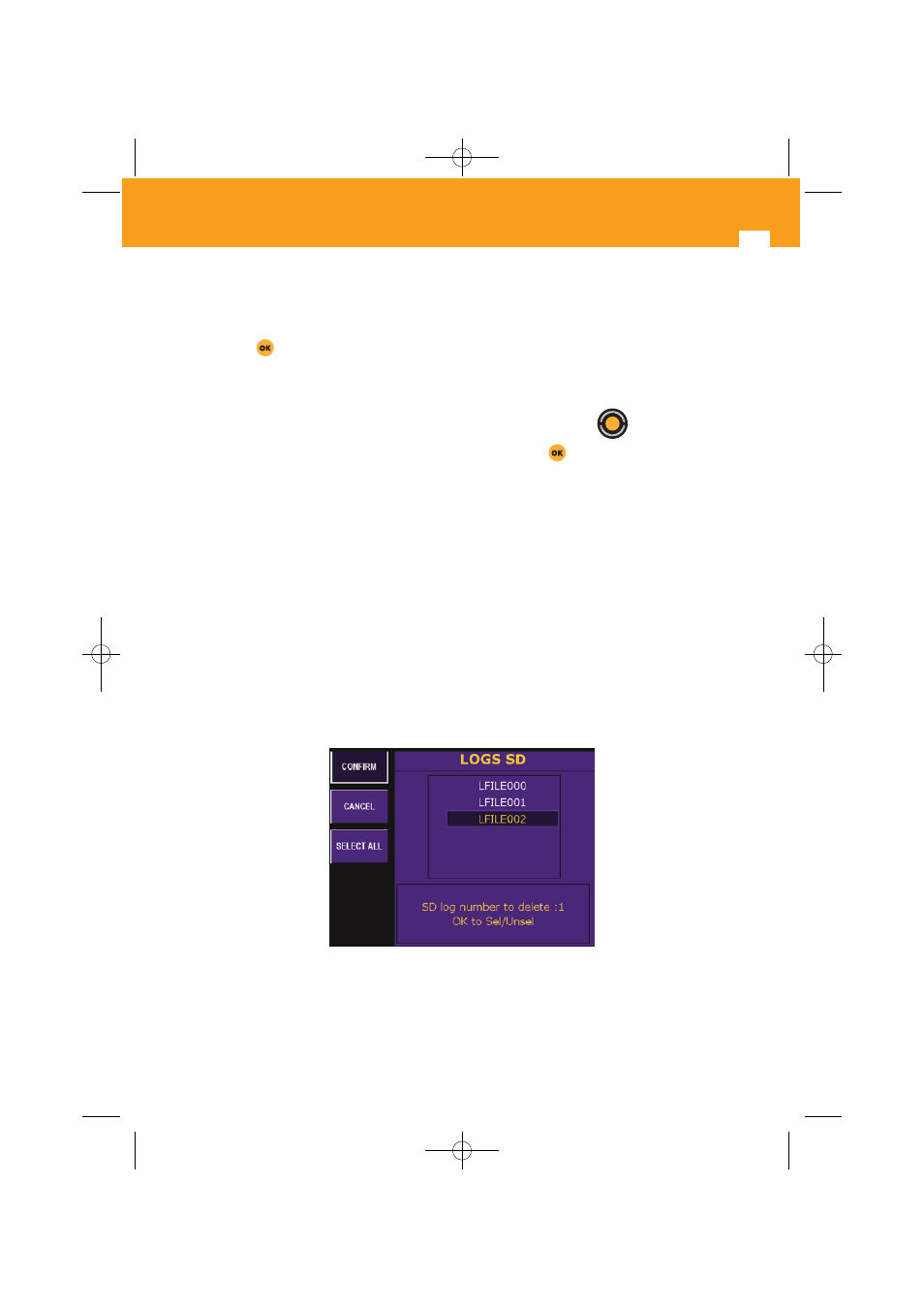
62
Measures Config.
The name of the folder stored on the SD card is by default always LFILE or GFILE followed by
3 digits listed in ascending order, but the user may give the folder whatever name he or she
chooses. To change this name, there are four possible options:
1.- Press
to accept the name which the unit has given us by default.
2.- If all you want to do is change the numbers, you can do so by simply typing them into the
keyboard.
3.- To overwrite a folder which has been transferred from the list, use the
to place the icon
over the transferred folder you wish to overwrite and press
.
4.- To change the name of the transferred folder, press the EDIT NAME key.
Once the log folder transfer is complete the message "
GRAPHS DUMPED
" or “
LOGS
DUMPED
” will appear on screen. The maximum number of folders which the SD card can store
depends solely on its capacity. In the event of the SD card being full the message "
LOGS
DUMPED ERROR
" or “
GRAPHS DUMPED ERROR
” will appear on screen.
If there is no SD card available the message “
INSERT SD CARD
” will appear.
3.3.1.6.5.2.- Deleting
To delete a folder from the SD card, press the DELETE key. Once
LOGS
or
GRAPHS
have been
selected a new window will appear where the LFILES or GFILES respectively can be seen.
- Delete LOGS or Graphs -
01031052_002_EN:103130_00.qxd 10/07/2013 8:00 Página 62