Televes Serie H-60 User Manual
Page 44
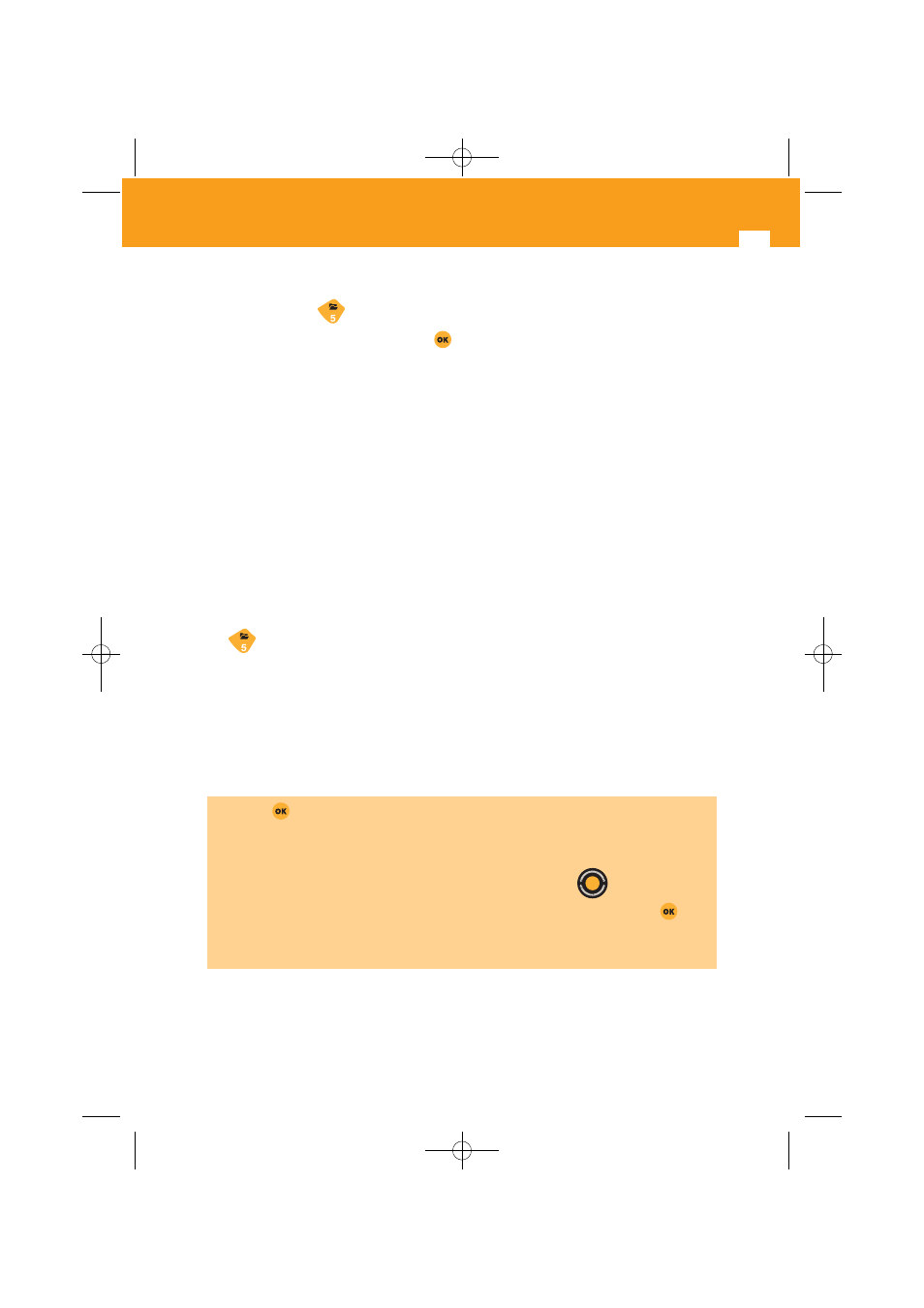
44
Measures Config.
To configure the equipment according to the parameters stored in any given memory, you need
only press quick key
(or browse through the menus up to function
MEMORIES
) and select
the desired memory list and press button
or press the menu button
RECUPERATE
.
In the event that no memory exists in the meter, the following message will be seen on screen
"
WITHOUT MEMORIES
".
3.3.1.6.1.1.- Recuperation
This function recuperates the current selected memory.
3.3.1.6.1.2.- Recording
To save any given memory, locate the meter at the desired configuration, and press the quick
key
. Select the
MEMORIES
function, and the menu shown in the previous Figure will
appear. Then press option
RECORD
. The memory list will be located at the end of the menu,
and the name of the next free memory will appear blinking on and off.
The memory name appearing by default is always MEM followed by three digits in ascending
numerical order on the list, but the user may give any desired name to the memory.
This gives us four possibilities:
1.- Press to accept the name suggested by the equipment (by default).
2.- If what we want is to only change the numerical digits, it will be enough to punch the
corresponding keys on the keyboard.
3.- If we want to overwrite a memory on the list, we can use the to place us on it.
Once we are placed on the memory we want to overwrite, we can press key
.
4.- If the memory name is to be changed, press the option
EDIT NAME
.
01031052_002_EN:103130_00.qxd 10/07/2013 8:00 Página 44