Televes Serie H-60 User Manual
Page 22
Advertising
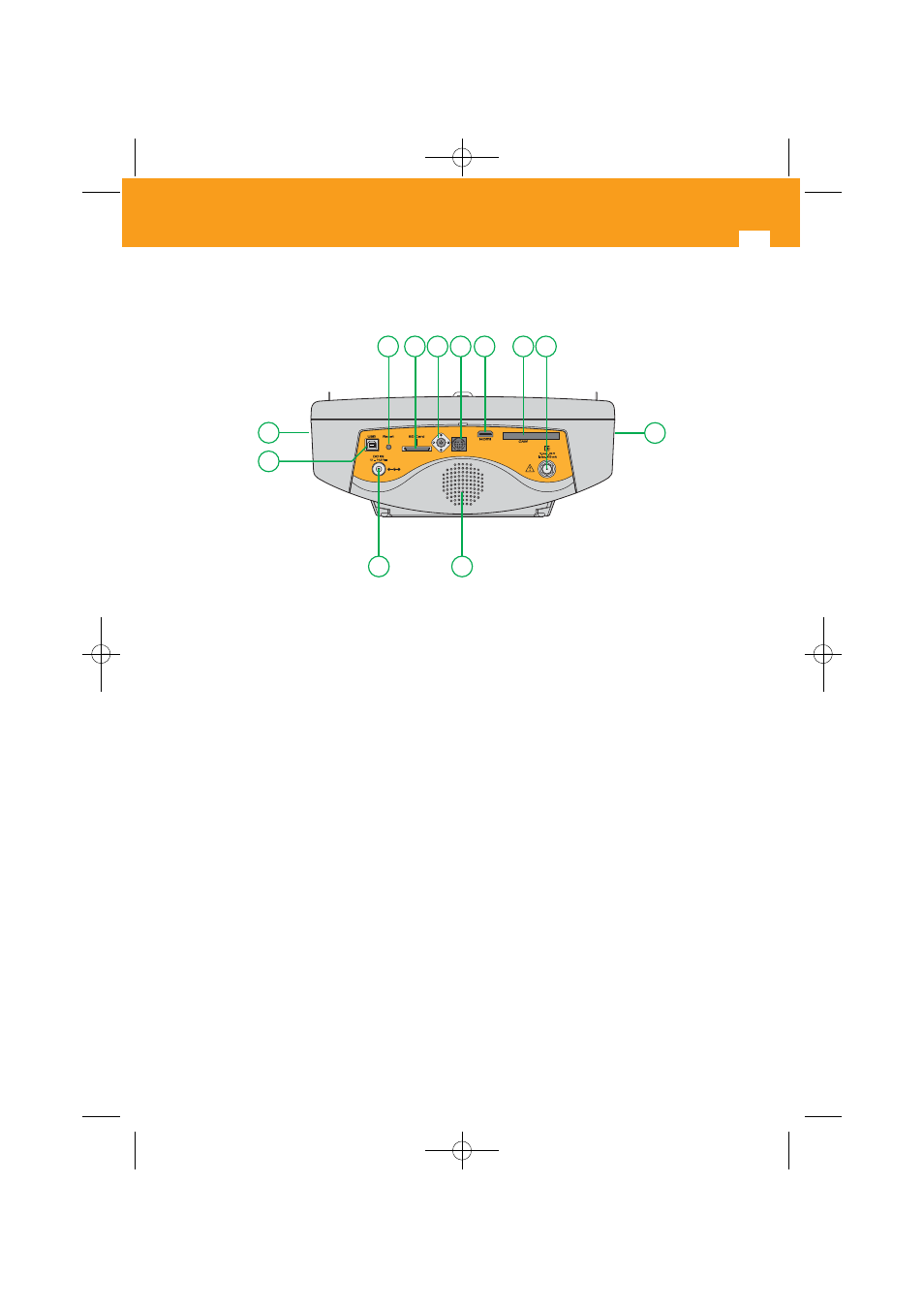
22
General
At the top we have the following items:
- Connectors panel -
(30) Reset button
This enables the restarting of the equipment in the case of malfunction. When the
equipment is reset it acquires the status it had the last time it was shut down normally.
To activate this button, a non-piercing object must be used at adequate pressure.
(31) SD Card
SD Card Slot.
(32) FC/APC optical connector
(33) Mini-DIN (Ethernet in ref. 598903)
(34) HDMI
(35) CAM
CAM module slot.
Mini-DIN
Optical
38
30 31
34
36
39
37
40
40
35
33
32
*
01031052_002_EN:103130_00.qxd 10/07/2013 7:59 Página 22
Advertising