UEBO S400 User Manual
Page 104
Advertising
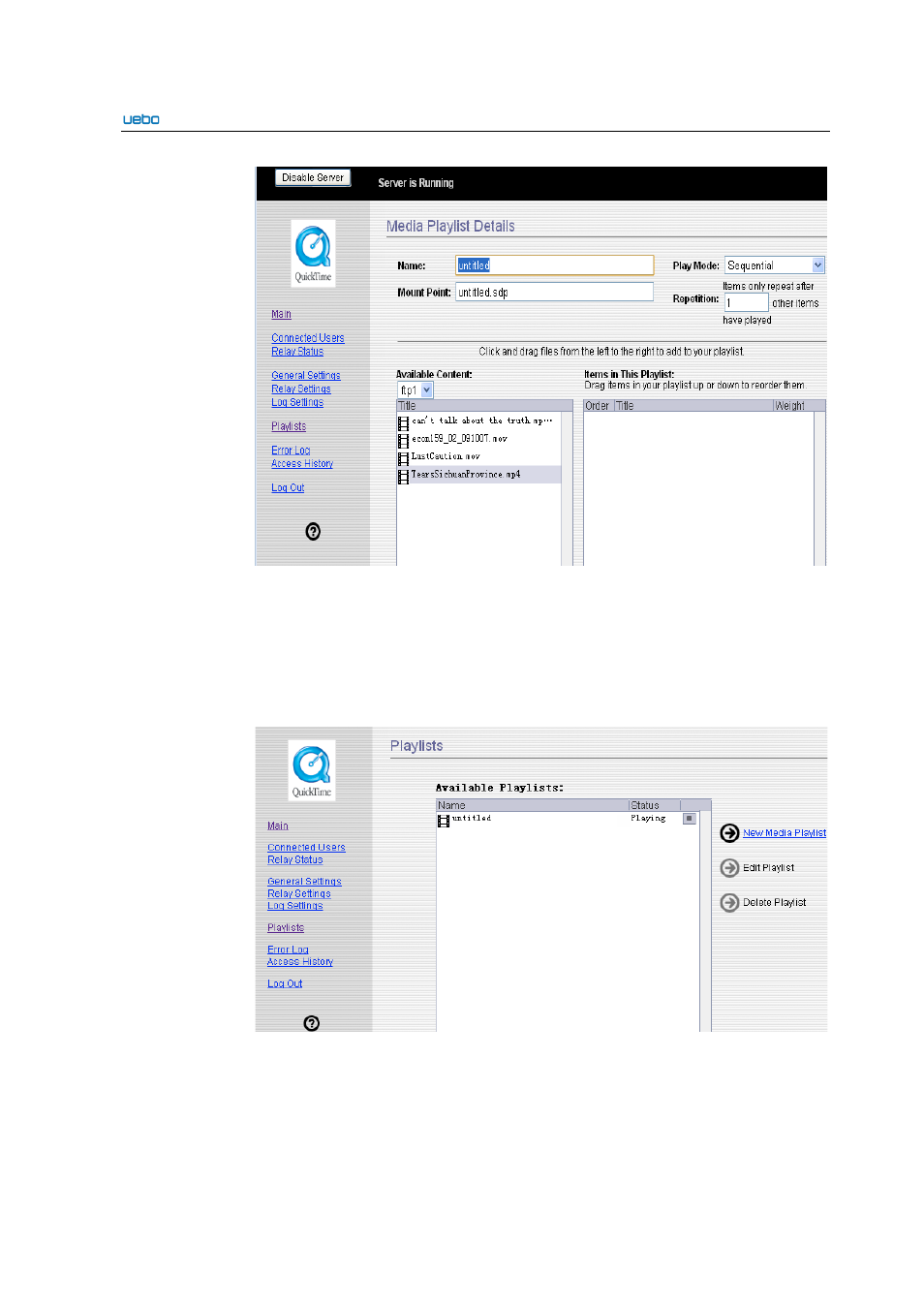
UEBO S400 User Manual
2-95
Select the play mode, set repetition, playlist name, and SDP file name according to the
prompts of the preceding figure. Click and drag the media files from the left to the right
playlist and c
lick Save.
Then, the media playlist is set up.
Step 3
Enable the media playlist.
According to the following figure, click Main and then Playlist. In this case, the
playlist is available.
Step 4
Test the play situations of the media files.
Enter an URL to open the media file through the Apple QuickTime.
---End
Advertising