UEBO S400 User Manual
Page 45
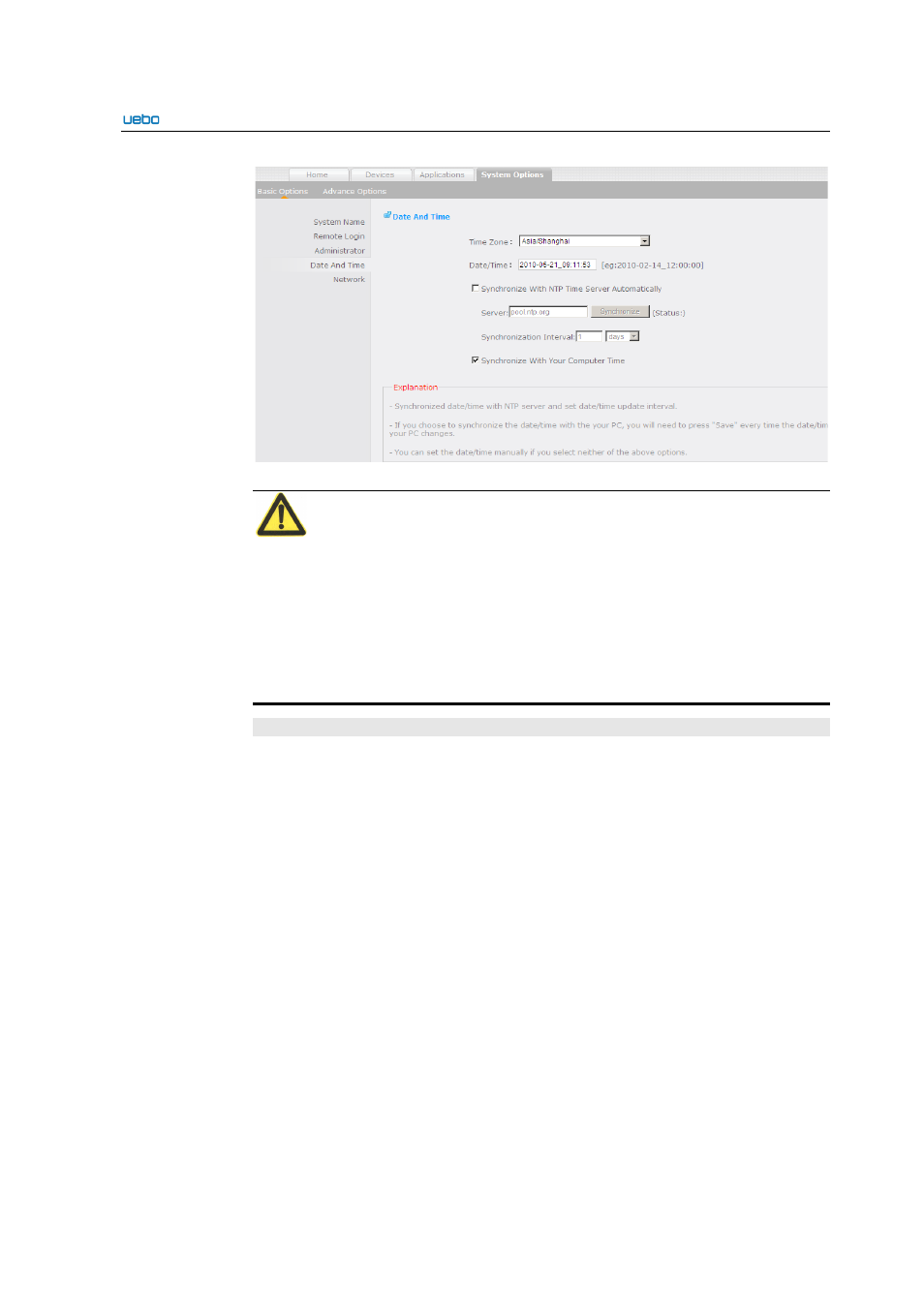
UEBO S400 User Manual
2-36
Caution:
1. Synchronizing with the server indicates that the date and time of the server is
synchronized and updated according to the specific frequency.
2. Setting
the server time the same as the computer time indicates if the date and time of
the computer is modified manually, the modified information must be saved to
synchronize with the server time.
3. if the preceding two methods are not selected, the date and time can be set
manually.
Network
Choose Basic Options > Network. The Network interface is displayed. On this
interface, you can set the network of the UEBO S400. In addition, three network
modes are provided as follows:
Failover, Load balancing, and Standalone. You can select the corresponding
network mode. The three network modes support the following network transfer
rates:
Auto-negotiation, 1000 Mbit/s full-duplex, and 100 Mbit/s full-duplex
Click Save to complete the settings after selecting the network transfer rate.