UEBO S400 User Manual
Page 19
Advertising
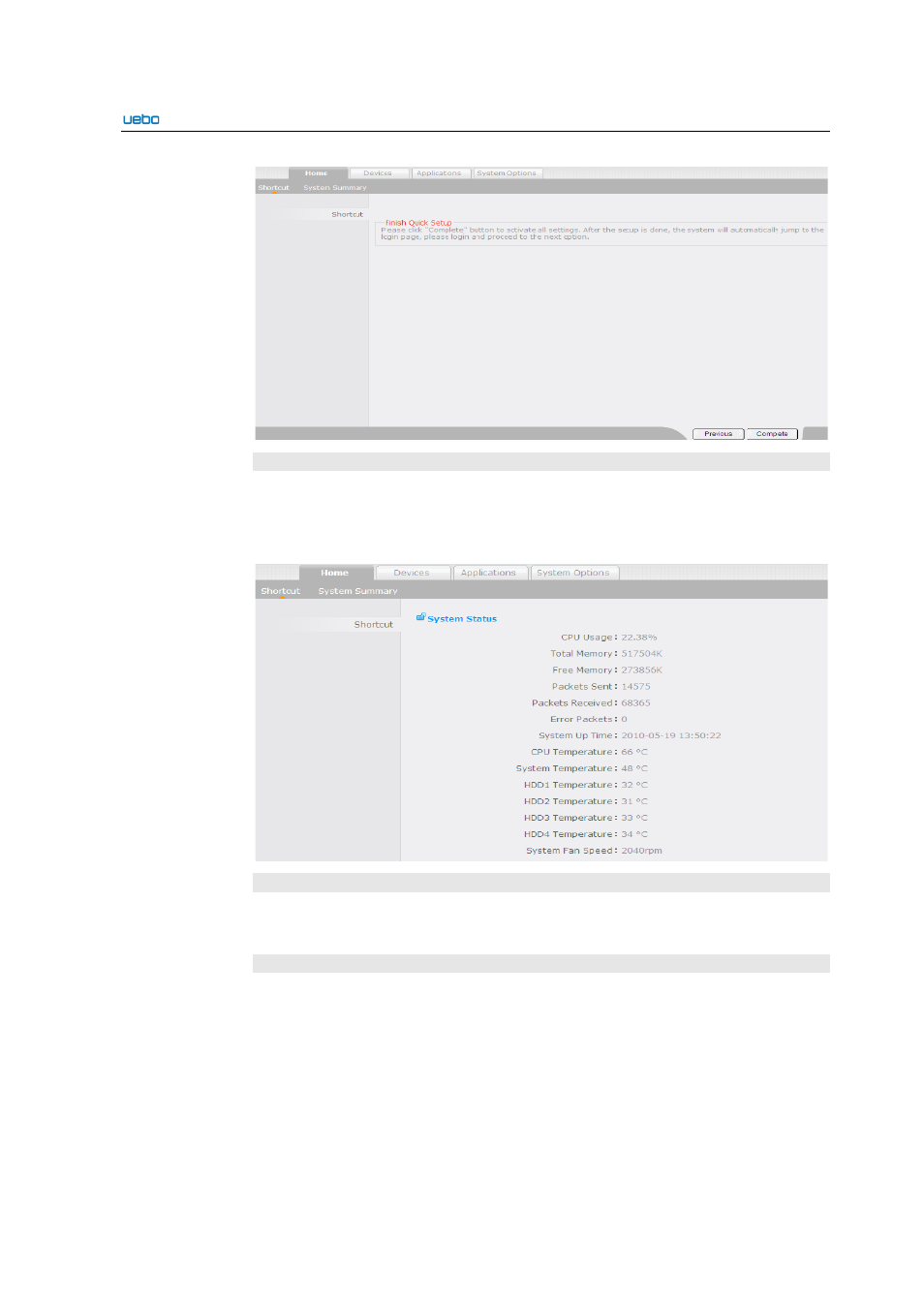
UEBO S400 User Manual
2-10
System Status
The System Status module of the Shortcut Option provides the shortcut mode of
querying the status of the system in real time.
Click System Status. The System Status interface is displayed.
Disk Groups
The Disk Groups module provides a shortcut mode of the disk group management. On
this interface, you can create, expand, and delete the disk groups.
Create Disk Groups
Click Create . The Disk Group Type interface is displayed. Select the type of the disk
group to be created. The UEBO S400 supports the following types:
RAID0, RAID1, RAID5, and JBOD
Advertising