UEBO S400 User Manual
Page 97
Advertising
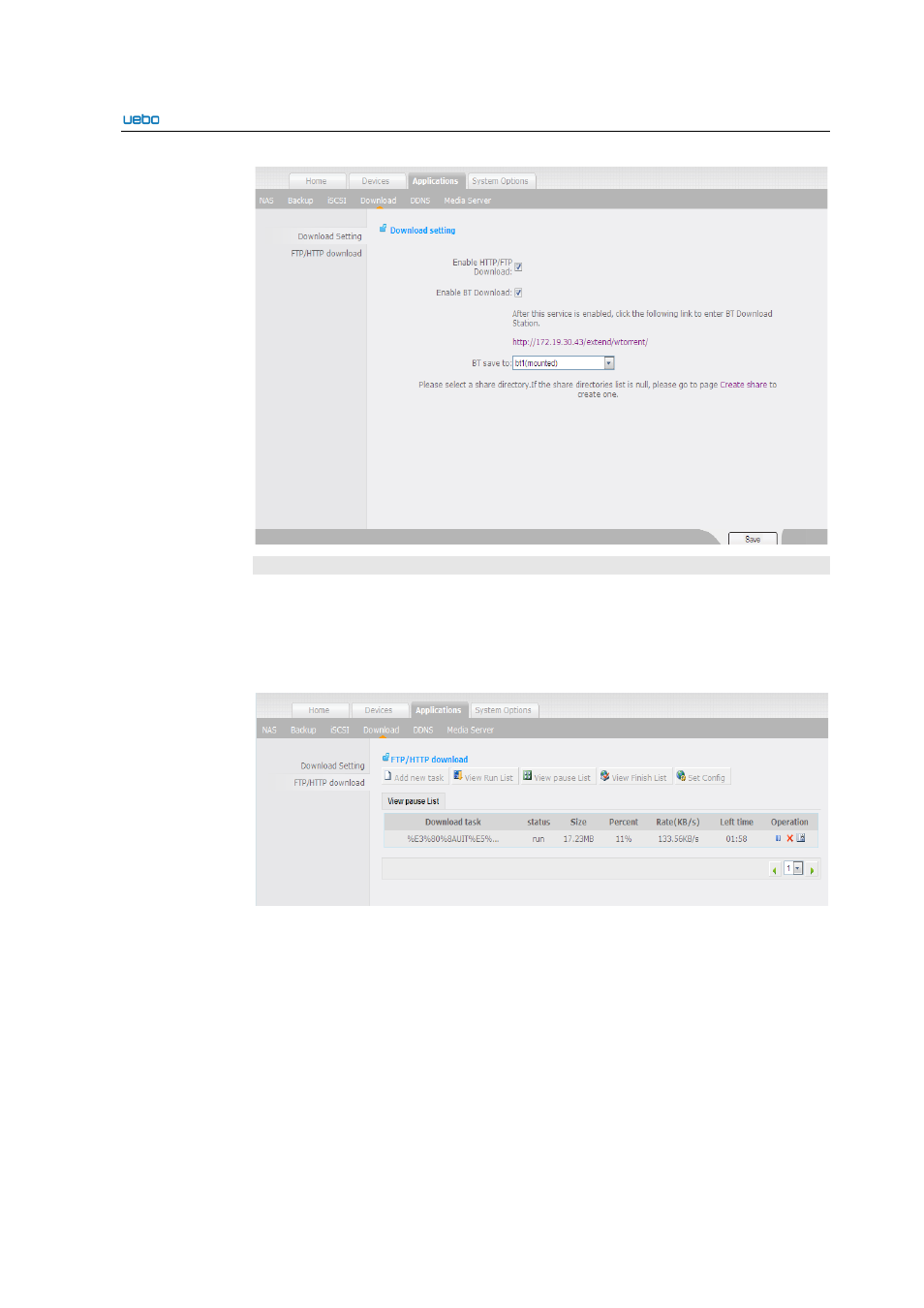
UEBO S400 User Manual
2-88
FTP/HTTP Download
Step 1
Choose Applications > Download > FTP/HTTP download. The
FTP/HTTP download interface is displayed.
On this interface, you can view the information about a running task. In
addition, you can add a new task, stop a task, view the completed tasks, and
set the download.
Step 2
Add a new FTP/HTTP task.
Click Add new task and enter the URL downloaded in the dialog box.
Advertising