External storage – UEBO S400 User Manual
Page 66
Advertising
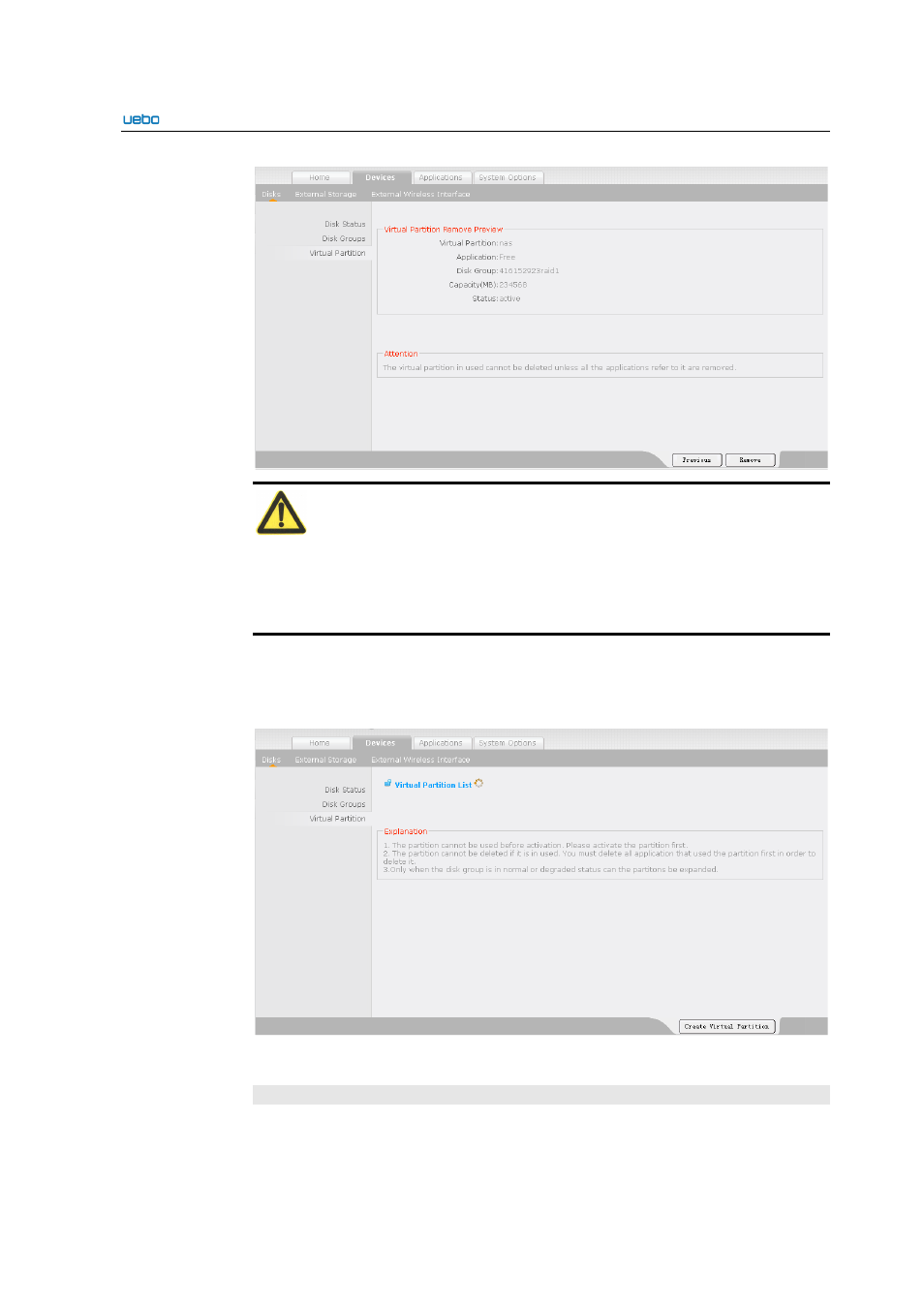
UEBO S400 User Manual
2-57
Caution:
1. To remove a virtual partition, remove all relevant applications on the virtual
partition first
. Otherwise, the virtual partition cannot be removed.
2.
Removing the virtual partition may cause its data loss. Therefore, be cautious when
implementing this operation.
Click Remove to remove the virtual partition after you ensure that
the information
is correct.
The Virtual Partition List interface is displayed a
fter the virtual
partition is removed successfully.
The removed virtual partition is not displayed o
n
this interface.
2.3.4.2. External Storage
Device Status
Advertising