System summary – UEBO S400 User Manual
Page 42
Advertising
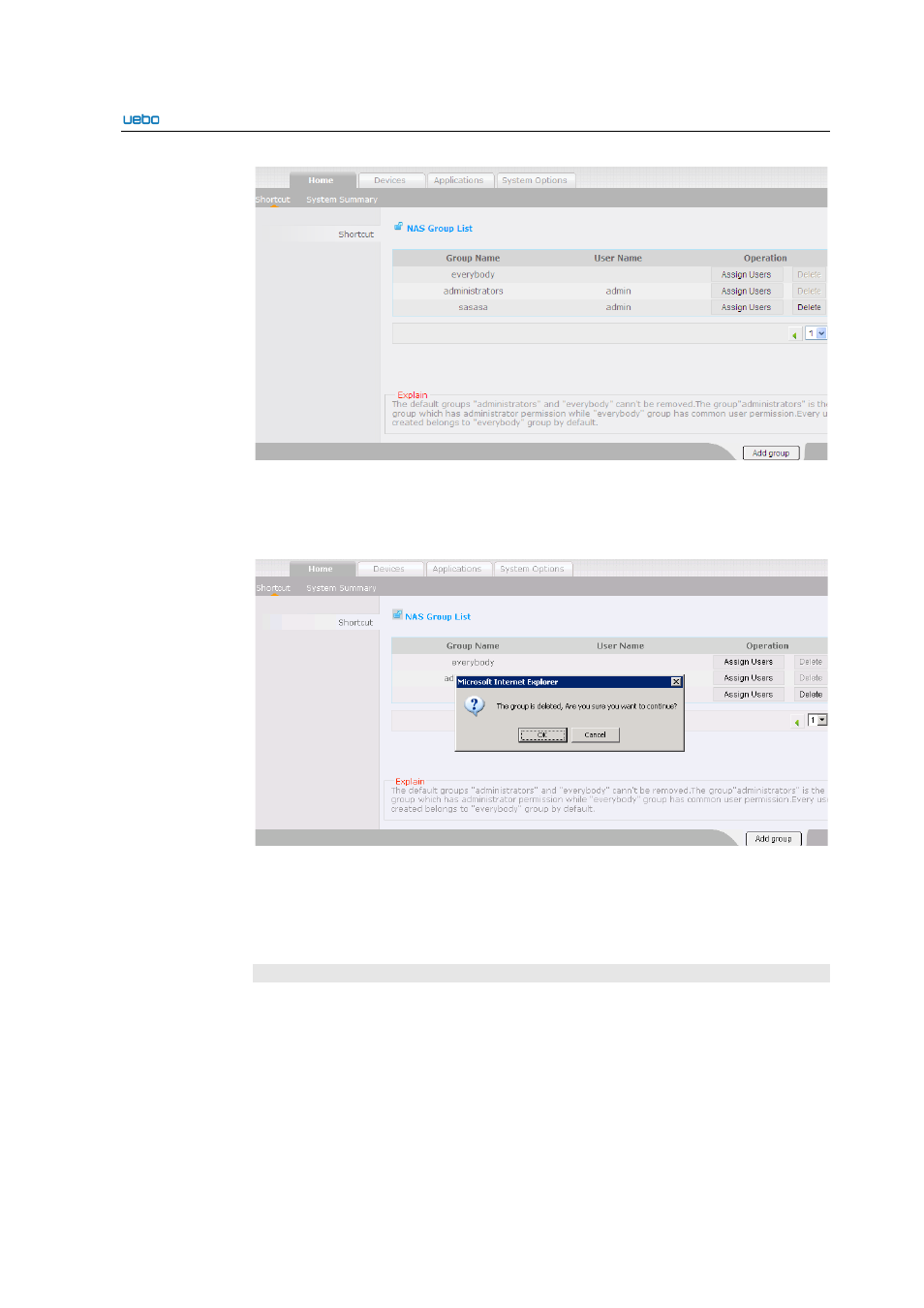
UEBO S400 User Manual
2-33
Delete Users
Click Groups Management. The NAS Group List interface is displayed.
Click Delete beside the group to be deleted. A dialog box is displayed.
Click OK to delete users. The NAS Group List interface is displayed after the
group is deleted successfully. In addition, the deleted group is not displayed in the
NAS Group List interface.
2.3.2.3. System Summary
System Summary
Through the System Summary option, you can query the system information, device
status, and service status.
Advertising