UEBO S400 User Manual
Page 38
Advertising
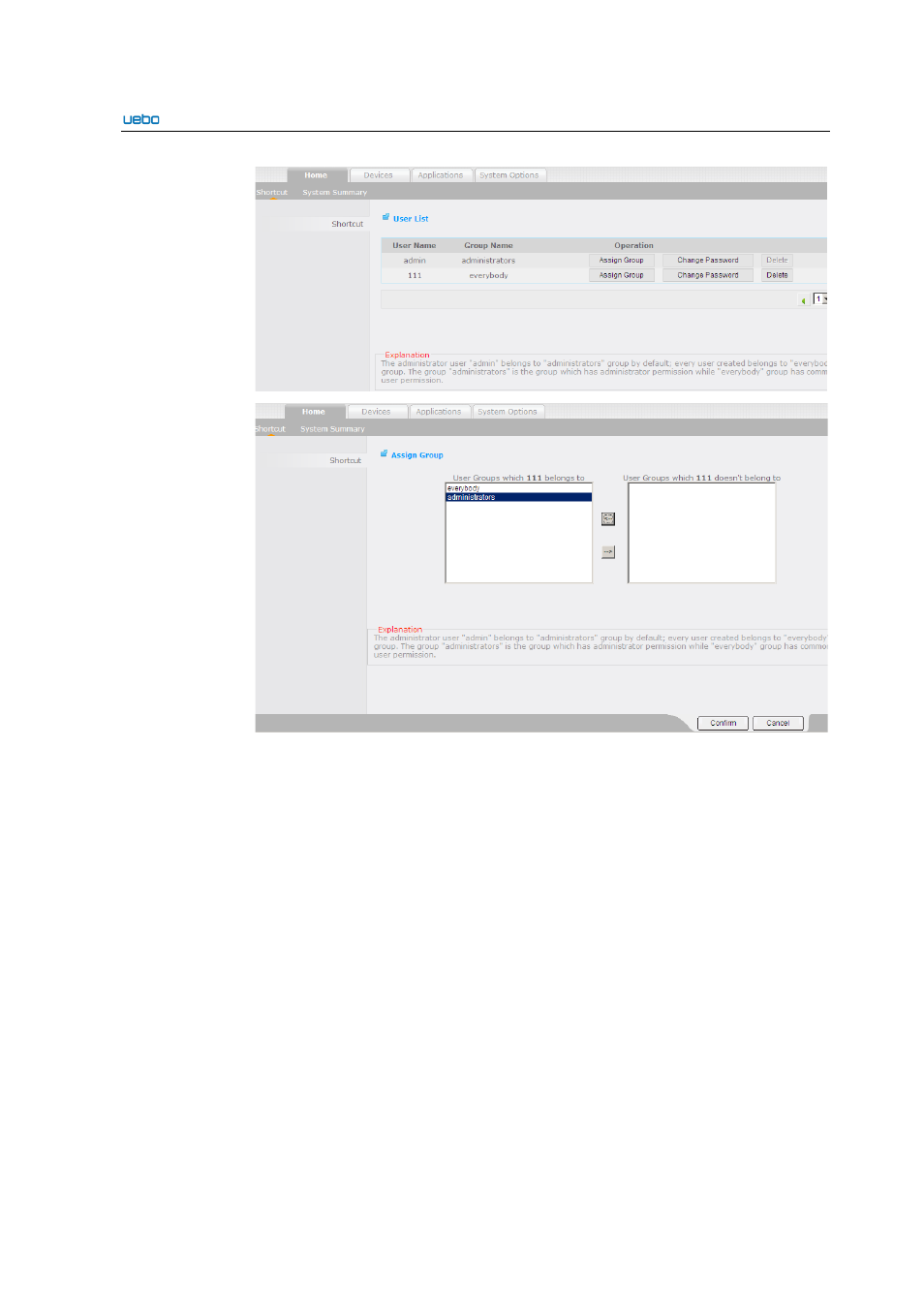
UEBO S400 User Manual
2-29
Click Confirm to finish modified settings after adding or removing the specific
group. After the user group is modified successfully, the User List interface is
displayed. The modified information is displayed under the Group Name.
Change Password
Click Users Management. The User List interface is displayed.
Click Change Password beside the user to be modified.
The Change Password interface is displayed
E
nter the new password and confirm it.
Advertising