Preface, About this manual, Conventions – UEBO S400 User Manual
Page 3
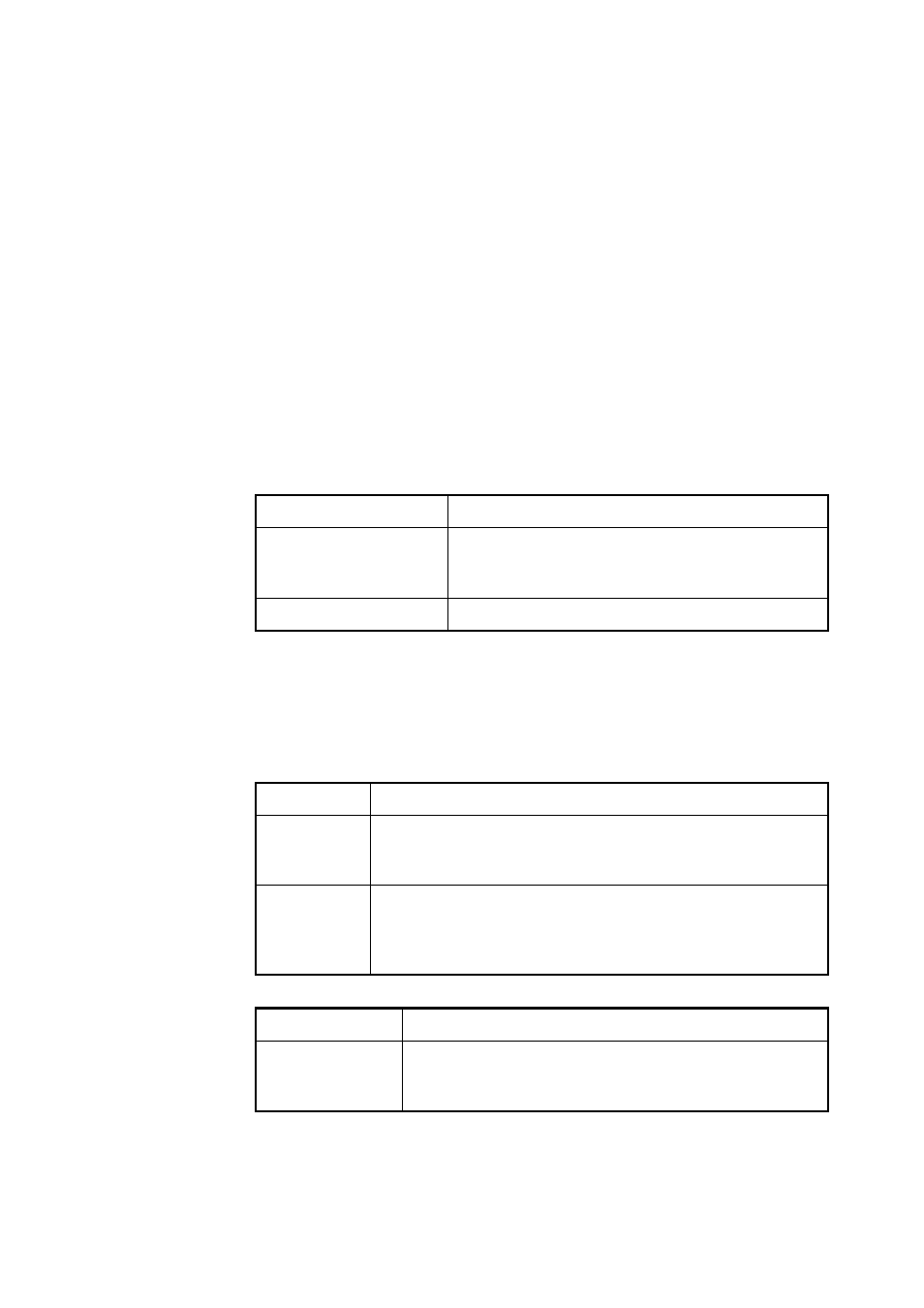
Preface
About This Manual
As a 4-disk-slot storage device that features superior performance and strong RAID
management mechanism, the UEBO S400 provides an extensive array of functions and
is tailored for small and medium-sized enterprises, office and home applications. The
UEBO S400 serves as an IP server or a storage extension destination and backup
destination of the PC and supports centralized file storage, cross-platform file sharing,
and remote access. In addition, the UEBO backup software provides double-protection
for the user data. The humanized features such as embedded BT client software,
one-touch copy, and streaming service bring users a new storage experience. This
document describes the features, installation and hardware maintenance.
The delivery-attached guides of the UEBO S400 serial storage products are as follows:
Guide Name
Contents
UEBO S400 Hardware
Installation and
Maintenance
Describes the features, hardware structure, installation
and maintenance, and cable connection.
UEBO S400 User Manual Provides the UEBO S400 configuration.
Conventions
This document provides conventions in symbols, keyboard operations, mouse
operations, and safety signs.
1. Symbols
Symbol
Description
< >
Indicates the key name, button name, and information entered in
the terminal by an operator, such as <Enter> that represents Enter
button and <a> for a letter, a.
[ ]
Indicates a man-machine interface, menu bar, data table, and field
name.
Besides, the symbol, →, is used to separate the multi-level
menu. For example, [File→Create] indicates that [Create] is a
submenu under the [File] menu.
2. Keyboard operations
Format
Description
key 1+ key 2
Press the keys concurrently.For example, pressing
Ctrl+Alt+A means the three keys should be pressed
concurrently.