2 linux client – UEBO S400 User Manual
Page 133
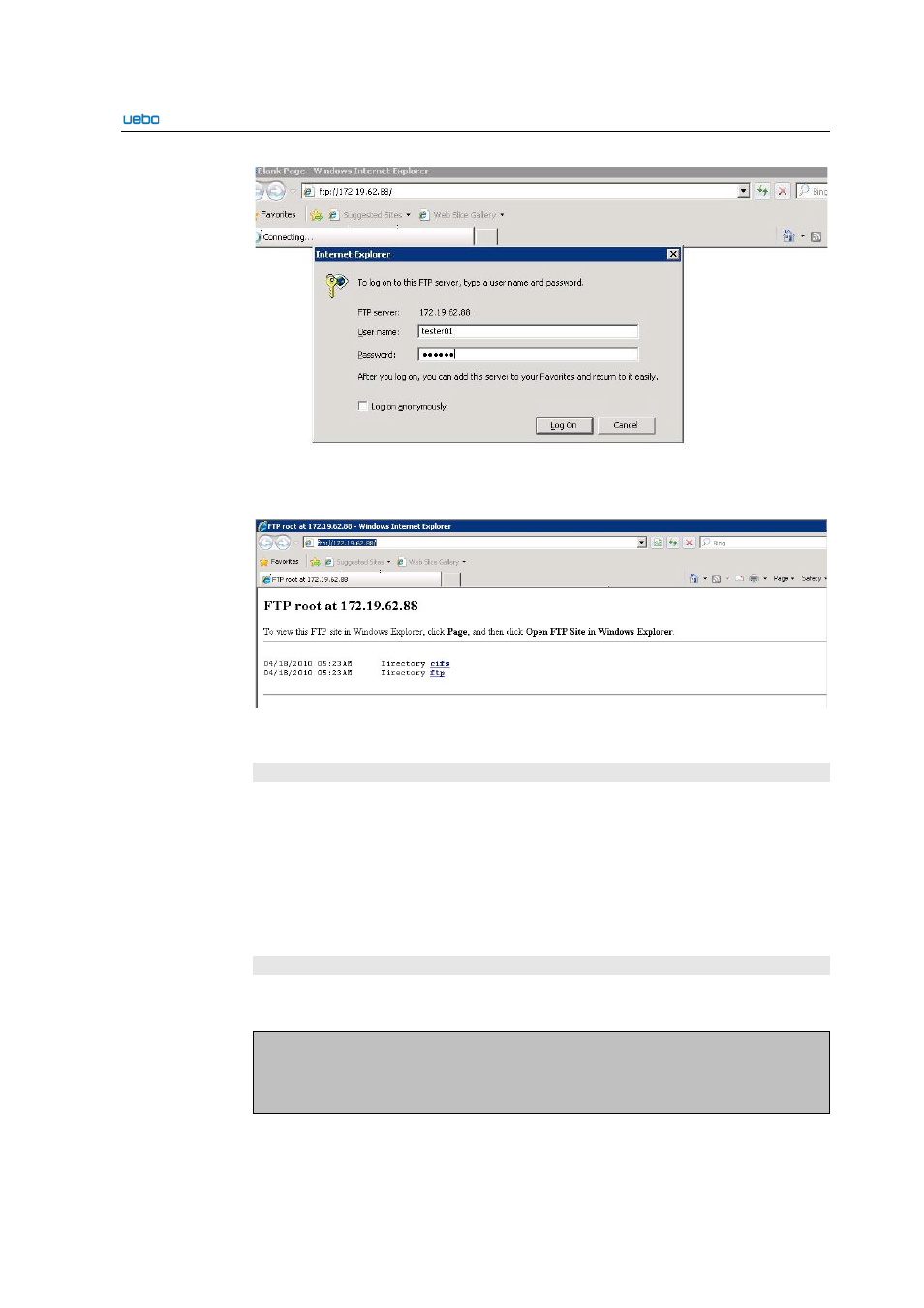
UEBO S400 User Manual
3-21
Step 7
Click the
authorized directory of the share and implement the relevant
operations of the share based on Step 5.
3.3.2 Linux Client
Scenarios Description
The system version of the host operating system is Mandriva Linux.
The dev2 group, which is created on the
UEBO S400
, contains the phillip user, (UID:
1051). The share name is documents and the virtual disk name is Shenzhen.
The NFS access right is set to be 192.168.17.0/24. The read-write authority is
supported by the
UEBO S400
within the network segment
.
The IP address of the
UEBO S400
is 192.168.17.50.
Linux Client Accessing the NFX Share
1. Run the showmount command on the Linux client to list the NFS share on the
UEBO S400.
[root@localhost ~]# showmount -e 192.168.17.50
Export list for 192.168.17.50:
/share/shenzhen/documents (everyone)
2. Connect to the share.