UEBO S400 User Manual
Page 26
Advertising
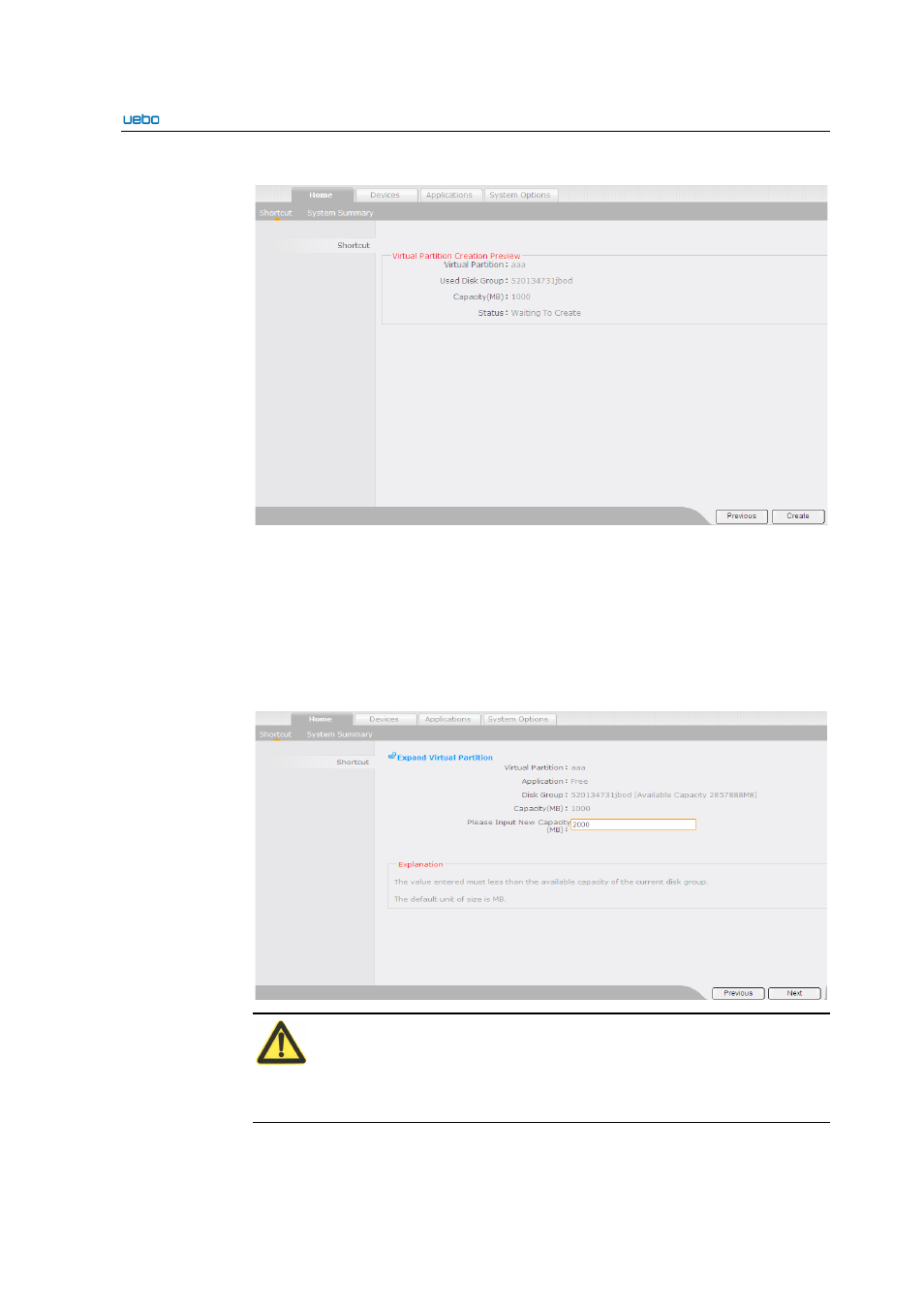
UEBO S400 User Manual
2-17
●
Specify whether the information about the created virtual partition is correct.
If the virtual partition information is correct, click Create. Then the virtual partition
creation starts.
Expand Virtual Partitions
Click Expand beside the virtual partition to be expanded after the Virtual
Partition List interface is displayed. Then the Expand Virtual Partition
interface is displayed.
Click Next after entering the new capacity.
Caution:
1. The value entered must be less than the available capacity of the current disk
group.
Advertising