UEBO S400 User Manual
Page 48
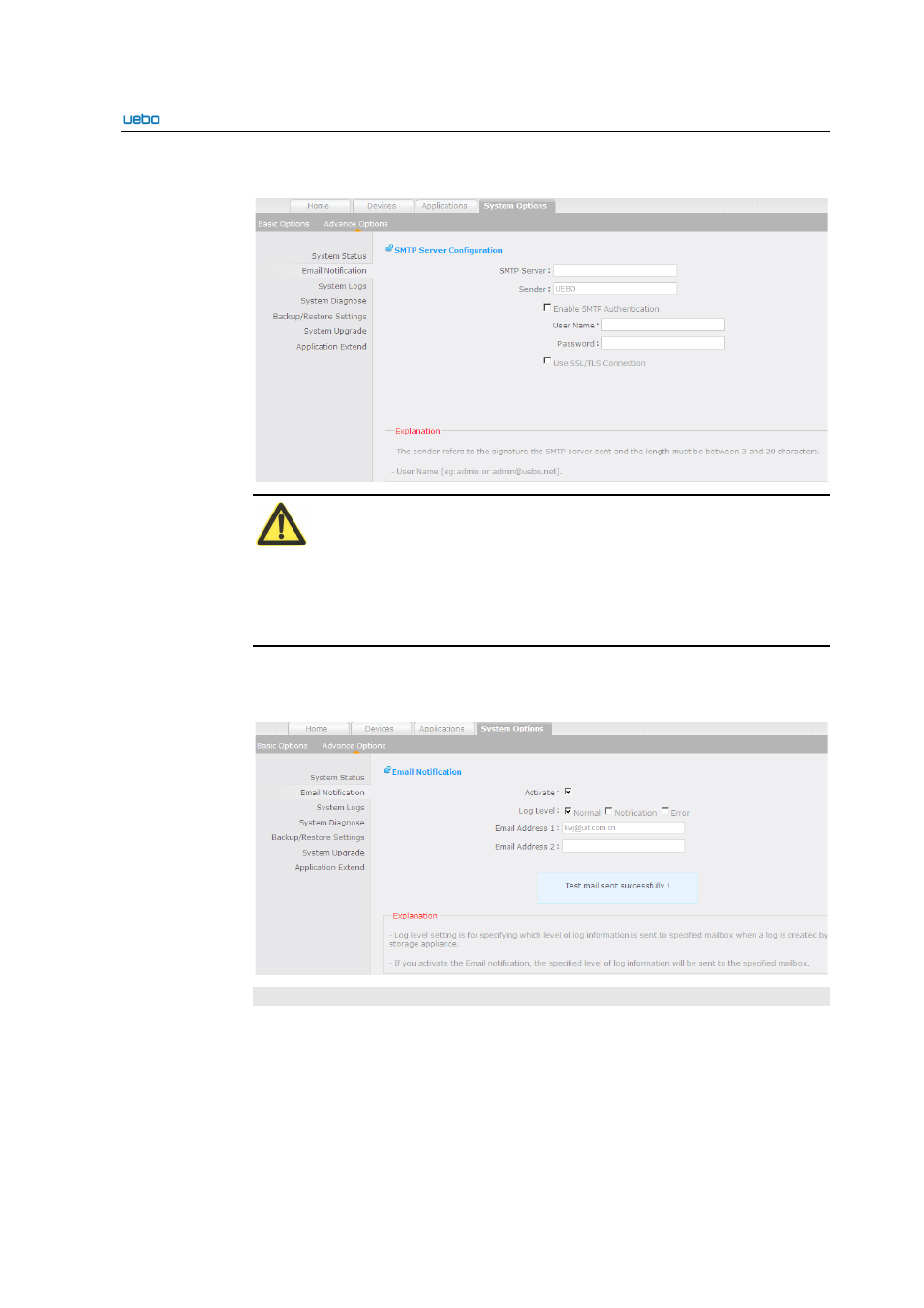
UEBO S400 User Manual
2-39
Click SMTP Setup. The SMTP Server Configuration interface is displayed.
Caution:
1. The Sender indicates a name sent by the server and its name is the system name
by default. You can modify the name of the Sender . In addition, the length of the
name ranges from 6 to 20 digits.
2. The format of the SMTP Server is XXXXX@XXX.
Click Test Mail after setting the email notification.
If the mailbox of the entered email address receives the emails sent by the system,
it indicates that the email notification setting is successful.
System Logs
Choose Advance Options > System Logs.
The System Logs interface is displayed. On this interface, you can select the
display type to view the logs. The type includes three modes as follows:
Normal, notification, and error. In addition, you can enter the keywords to search
and view the corresponding logs. Moreover, paging display of logs is provided.