UEBO S400 User Manual
Page 80
Advertising
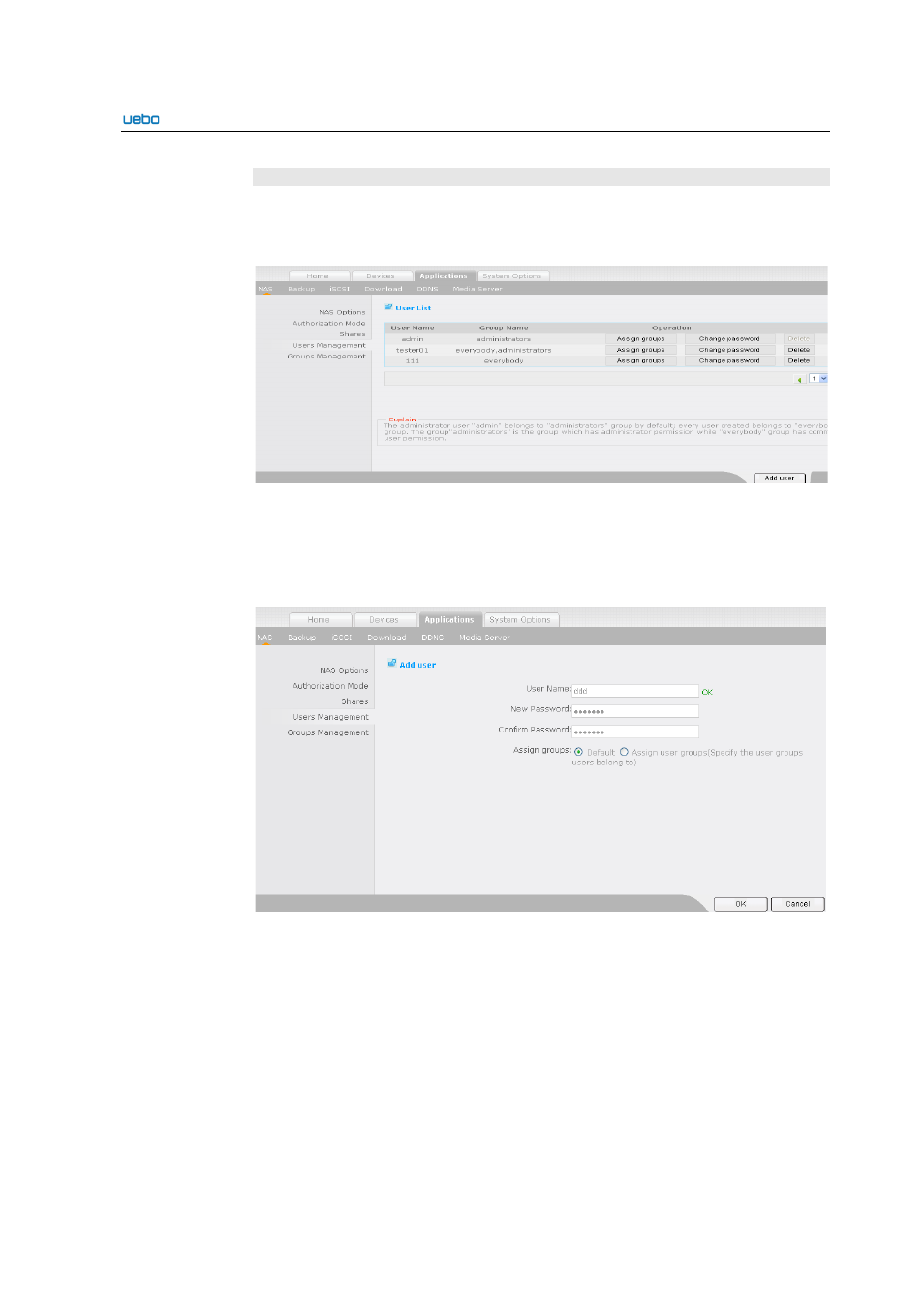
UEBO S400 User Manual
2-71
Users Management
Click Users Management. The User List interface is displayed. The following
operations are supported on this interface:
Add and assign user groups, change password, and delete users.
Create a User
Click Users Management. The User List interface is displayed.
Click Add user. The Add user interface is displayed.
Set the User Name and Password and select the group which the user belongs to.
Select Default and click OK to add a user.
The User List interface is displayed
after the user is added successfully.
Advertising