UEBO S400 User Manual
Page 55
Advertising
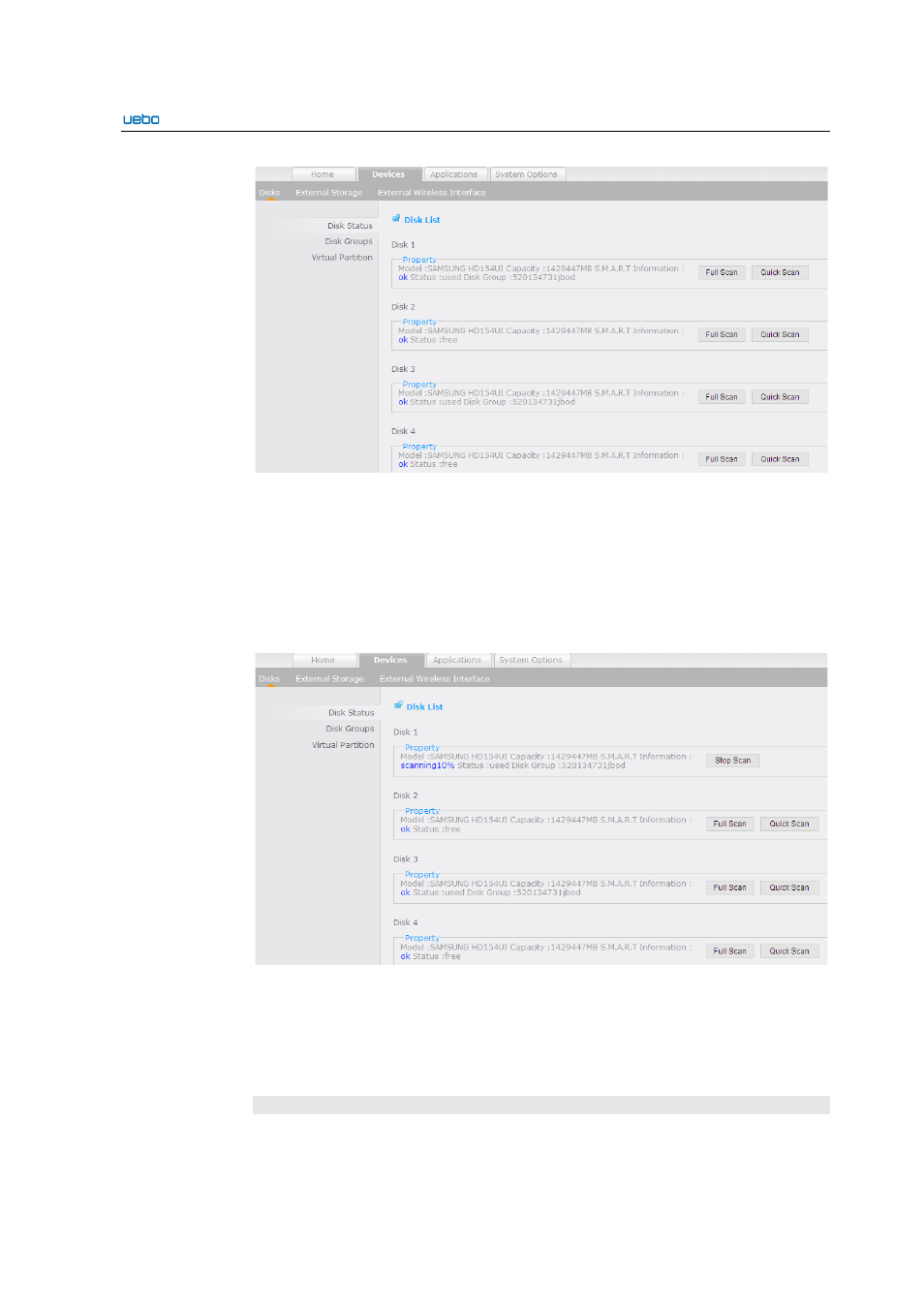
UEBO S400 User Manual
2-46
When a disk is scanned, the speed of the system response is affected. For example. The
read-write speed is lowered.
Full Scan
Click Full Scan beside a disk. The disk is scanned completely. During the
scanning, the Stop Scan button is provided for stopping the scanning process at
any time. If the full scan costs a long time, you can click Stop Scan to stop the
scanning process.
Click Stop Scan. The scanning process is stopped.
Quick Scan
Click Quick Scan beside a disk to scan the disk quickly.
Click Stop Scan. The scanning process is stopped.
Disk Groups
Advertising