UEBO S400 User Manual
Page 79
Advertising
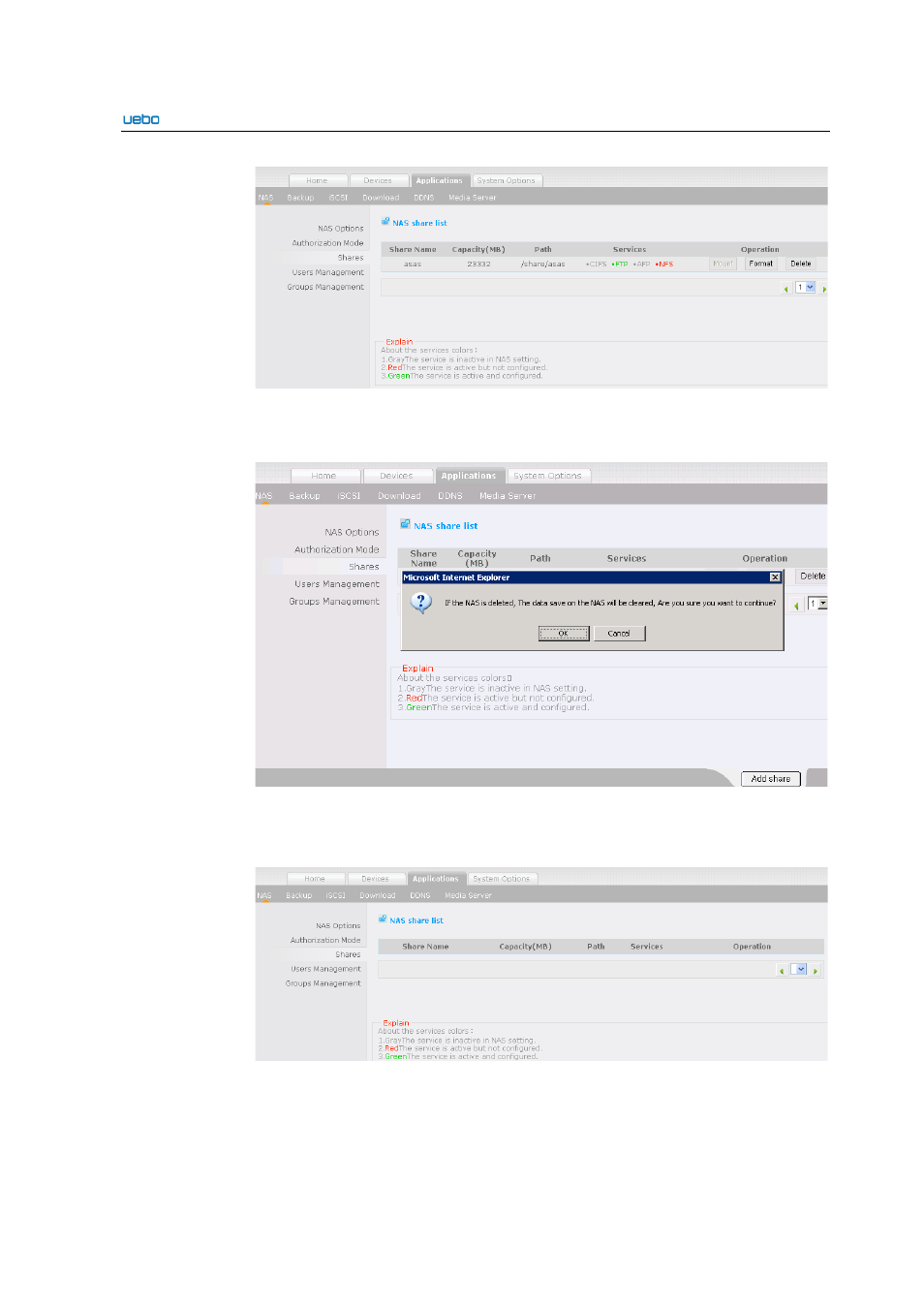
UEBO S400 User Manual
2-70
Delete a Share
Click Delete beside the share to be deleted. A dialog box is displayed.
C
lick OK to delete the share.
The NAS share list interface is displayed
after the
share is deleted successfully.
The deleted share is not displayed in the NAS share
list
.
Remount a Share
Click Remount to mount the share again if the share fails to be remounted.
Advertising