UEBO S400 User Manual
Page 28
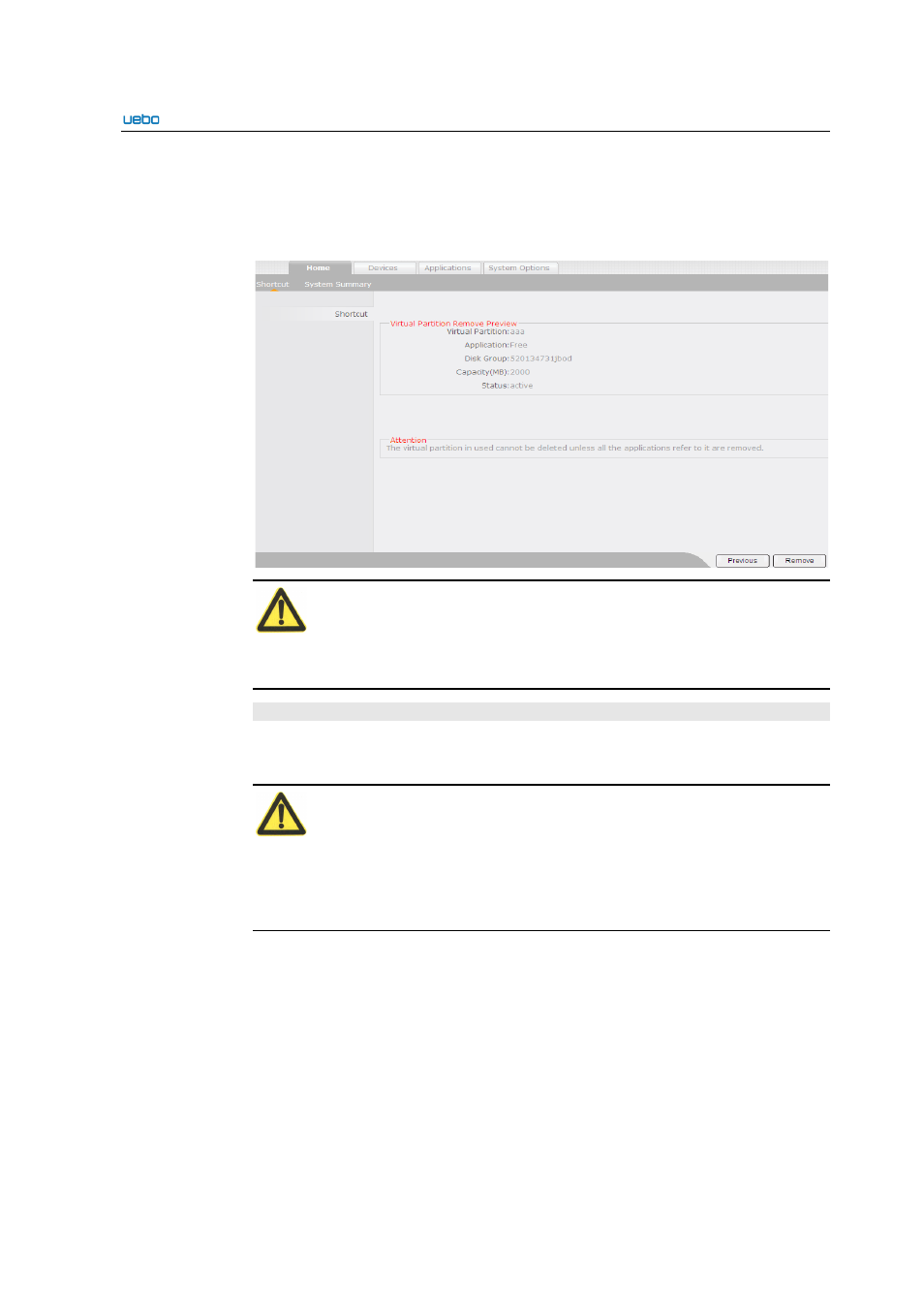
UEBO S400 User Manual
2-19
Specify whether the information about the virtual partition to be removed is
correct.
Click Remove if the information is correct. Then the process of removing the
virtual partition starts.
Caution:
To remove the virtual partition, ensure that all relevant applications are removed.
Otherwise, the virtual partition cannot be removed.
Shares
This Shares module provides a shortcut mode for the directory sharing. In addition, the
module supports the following operations: create, format, remount, and delete shares.
Caution:
In the list, characters in different colors show different status of services in the NAS:
1. Gray: Services are unavailable.
2. Red: Services are activated without any configuration.
3. Green: Services are activated and configured.
Create Shares
Click Shares. The NAS Share Directory List interface is displayed.