UEBO S400 User Manual
Page 106
Advertising
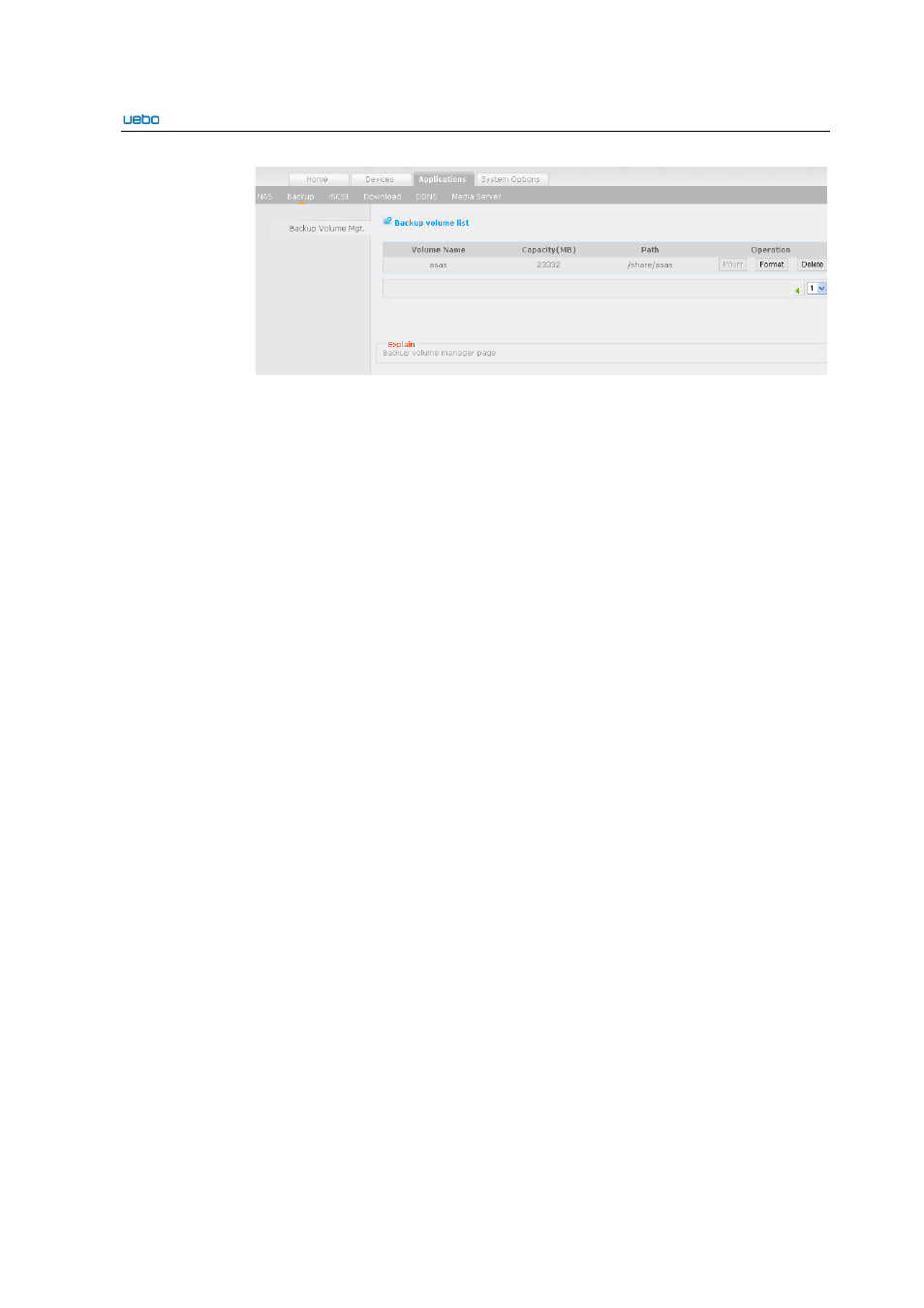
UEBO S400 User Manual
2-97
Step 2
Install the
UEBO
backup software.
Select installation files of different folders to install the
UEBO
backup software based on
the operating system type of the client. The following folders are provided:
xp (corresponding to the Windows XP operating system)
win7 (corresponding to operating system of the Vista, Windows 7, and Windows
server 2008) For the Windows 7, install the vcredist_x86.exe. Then install the
setup_win7.exe. Right-click the blank area. You can view that the following two
menu items are added:
Backup to UEBO(B)
UEBO Backup tool(U)
Advertising