Download – UEBO S400 User Manual
Page 95
Advertising
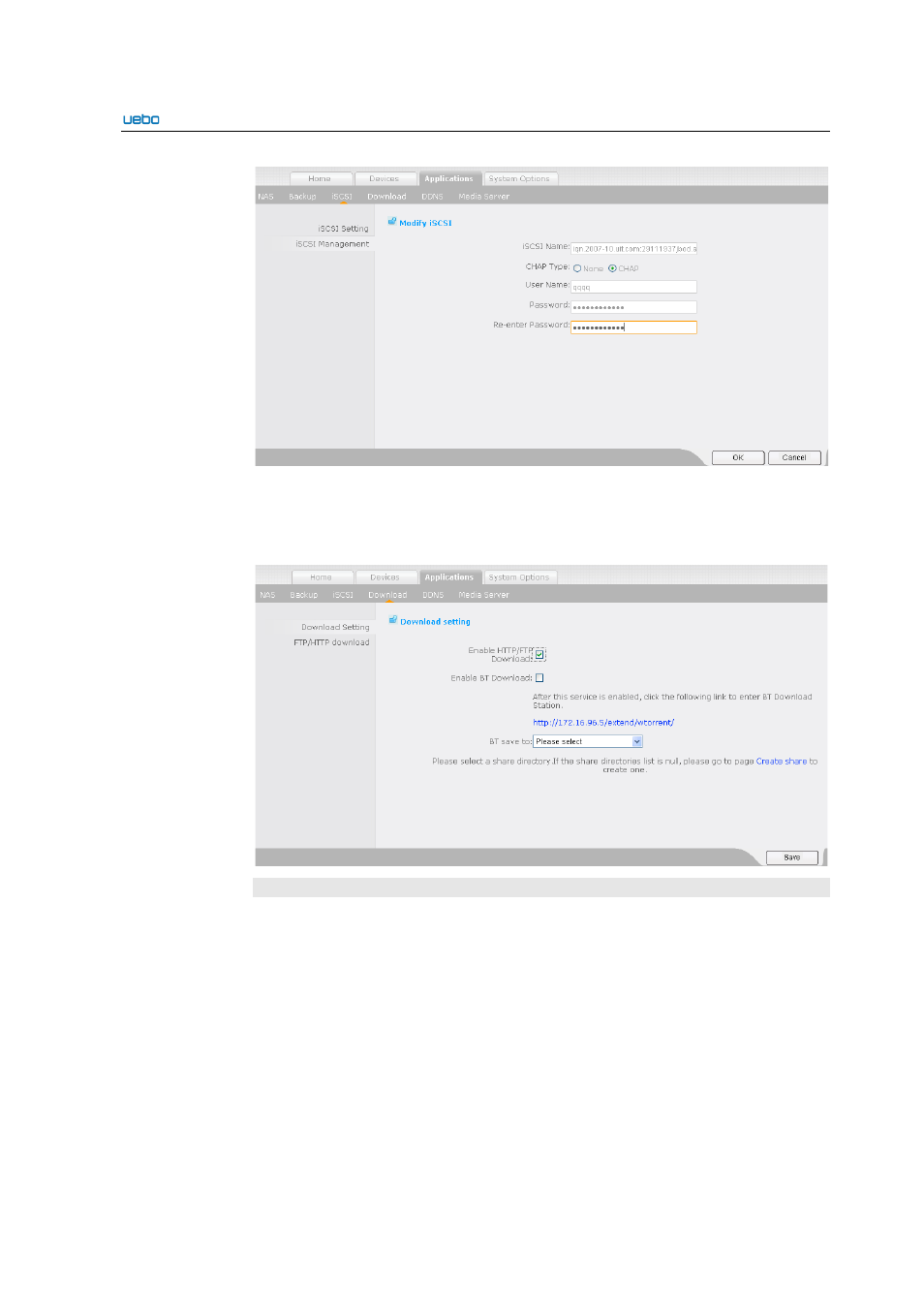
UEBO S400 User Manual
2-86
2.3.5.4. Download
The UEBO S400 supports the HTTP/FTP and BT download. Under the Download
module, you can select the download mode and set the relevant parameters.
Download Setting
Step 1
Choose Applications > Download > Download Setting.
The Download Setting interface is displayed. On this interface, you can
select Enable HTTP/FTP Download or Enable BT Download.
T
o enable a
certain download mode, select the relevant check box and click Save.
Advertising