UEBO S400 User Manual
Page 30
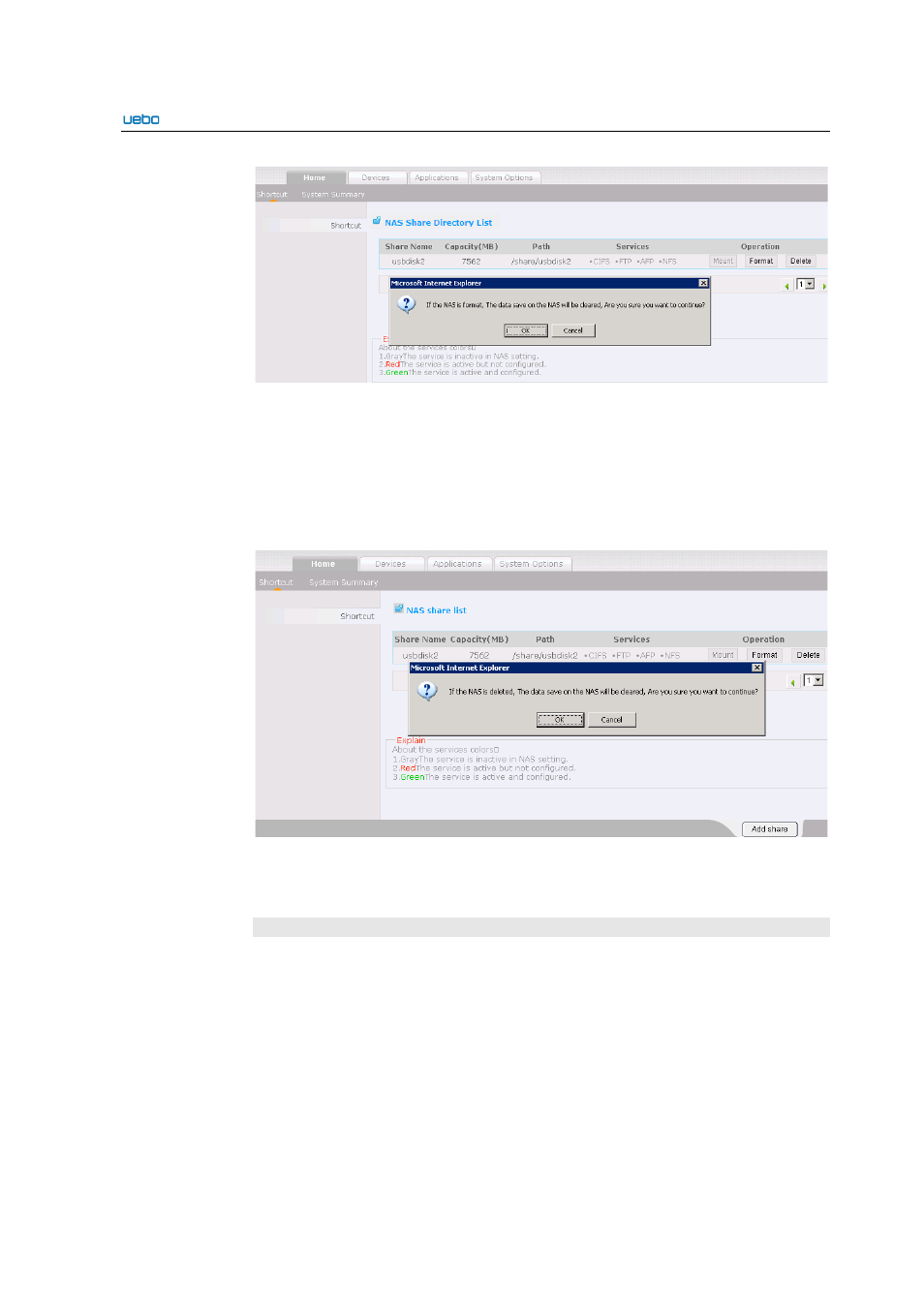
UEBO S400 User Manual
2-21
Click OK to format the share. The NAS Share Directory List interface is
displayed after the share is formatted. In addition, the data saved on the share is
deleted.
Delete Shares
Click Shares. The NAS Share Directory List interface is displayed.
Click Delete beside the share to be deleted. A dialog box is displayed.
Click OK to delete the share. The NAS Share Directory List interface is
displayed after the share is deleted. In addition, the relevant data saved on the
share is deleted.
iSCSI Management
This iSCSI management module provides a shortcut mode of the iSCSI management.
In addition the module supports the following operations: create, close, edit, and delete
an iSCSI.
Create an iSCSI
Click iSCSI Management. The iSCSI List interface is displayed.