Table 2-7, Software installation and configuration – Artesyn System Management Interface Based on HPI-B (Centellis CO 31kX-4100-2000-4410) (June 2014) User Manual
Page 32
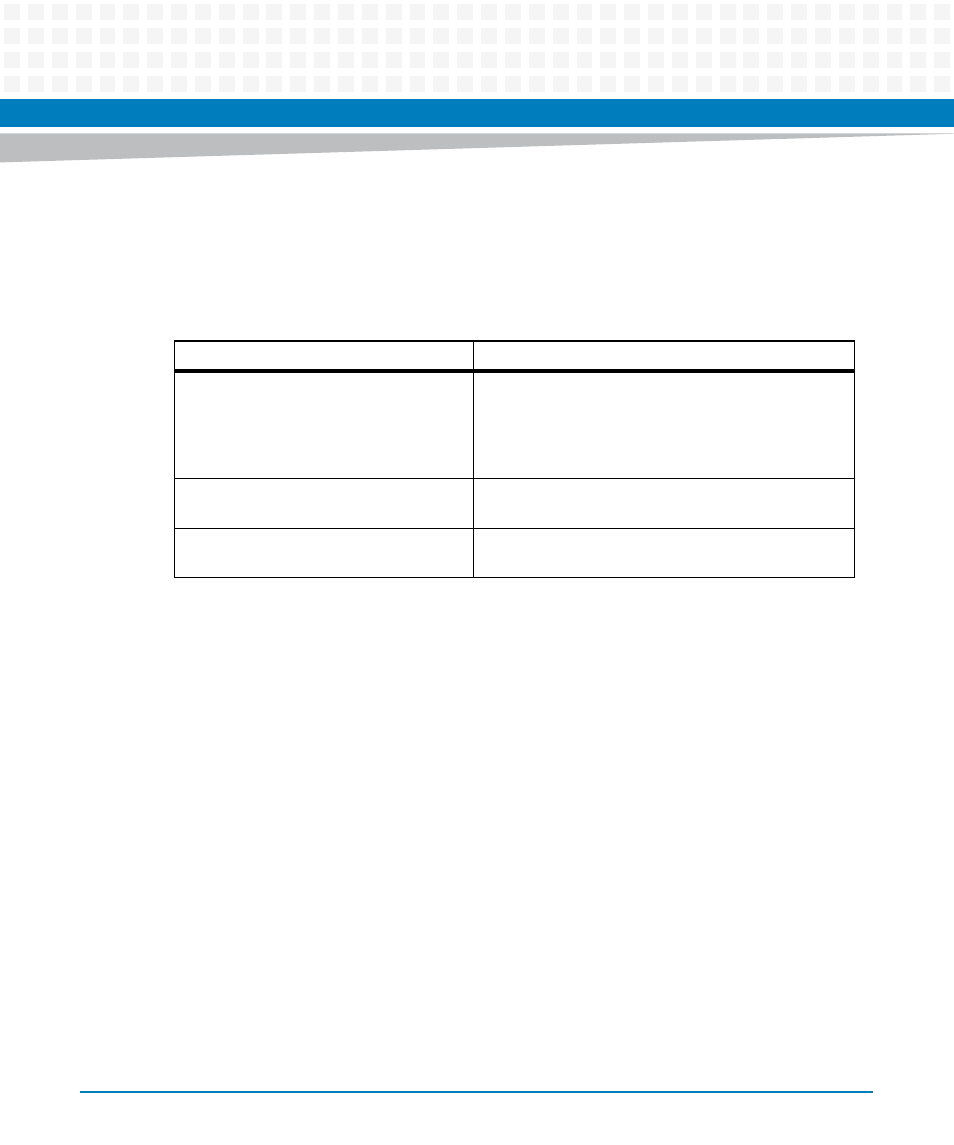
Software Installation and Configuration
System Management Interface Based on HPI-B (Centellis CO31kX/4100/2000/4410) User’s Guide
32
Most of the entries should be left as they are. They have been set to values that are appropriate
for most operations. The only settings that need to be adapted are those which are related to
the HPI daemons that the multishelf library wishes to access. The following table shows the
expected syntax of such entries.
In the following we will describe some typical configuration scenarios in Centellis
31K/4100/2000/4410 systems.
Typically you will want to specify both HPI daemons in the configuration file so that in case of a
failure of the currently active HPI daemon, you can continue with the previously deactivated
daemon. There are two ways to specify the HPI daemons in the configuration file. You can use
either the virtual or the physical IP addresses of the corresponding ATCA-
M100/MF105/SAM1410 blades. Both options are explained in the following.
Table 2-7 Multishelf Library Configuration File - HPI Daemon Entries
Entry
Description
[Shelf<Domain Name>]
This indicates the start of the definition of an HPI
daemon. The chosen domain name appears as name
of the Shelf Management Resource and is used as
Domain Tag. See
Daemon=<IP address of HPI
daemon>
This is the IP address used to access an HPI daemon.
Details are given in the following subsections.
Port=<port number>
This is the port number. The HPI daemon uses 4743 as
port.