3 cooling management via hpi controls, Table 4-41, Table 4-42 – Artesyn System Management Interface Based on HPI-B (Centellis CO 31kX-4100-2000-4410) (June 2014) User Manual
Page 81: Virtual cooling resource - fan control rdr, Using hpi-b
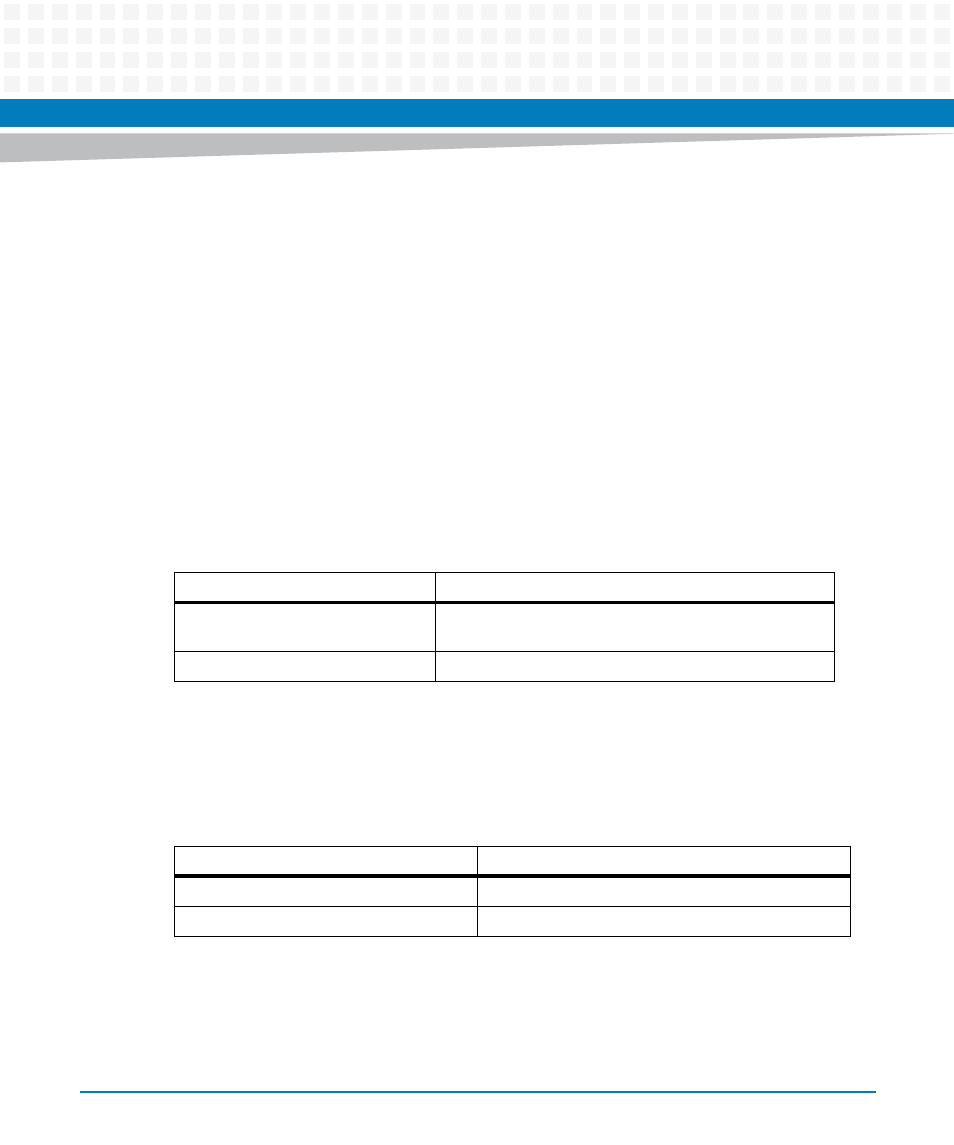
Using HPI-B
System Management Interface Based on HPI-B (Centellis CO31kX/4100/2000/4410) User’s Guide
81
Use domain domain_id.
-s speed
Set fan speed for all fans of the domain.
4.5.2.3
Cooling Management via HPI Controls
If you decide to use your own software for cooling management, then your software can use a
virtual cooling resource and fan resources which are defined in each domain. The virtual
cooling resource can be used to read the fan speed which the automatic internal cooling
algorithm would have computed, whereas the fan resources can be used to control the fan
speeds of individual fans in a shelf. There is one fan resource for each fan in a shelf.
The entity path and the ID string of the virtual cooling resource are defined as follows.
The virtual cooling resource contains one HPI control which reflects the fan speed which the
internal cooling algorithm computes for the shelf. The definition of the control is given in the
following two tables.
Table 4-41 Virtual Cooling Resource - Entity Path and ID String
Property
Value
Entity Path
{ADVANCEDTCA_CHASSIS,<SGA>}{COOLING_UNIT,
0}{COOLING_UNIT,0}
ID String
Cooling Zone
Table 4-42 Virtual Cooling Resource - Fan Control RDR
SaHpiRdrT
Value
RecordId
Assigned by HPI
RdrType
SAHPI_CTRL_RDR