Using hpi-b – Artesyn System Management Interface Based on HPI-B (Centellis CO 31kX-4100-2000-4410) (June 2014) User Manual
Page 93
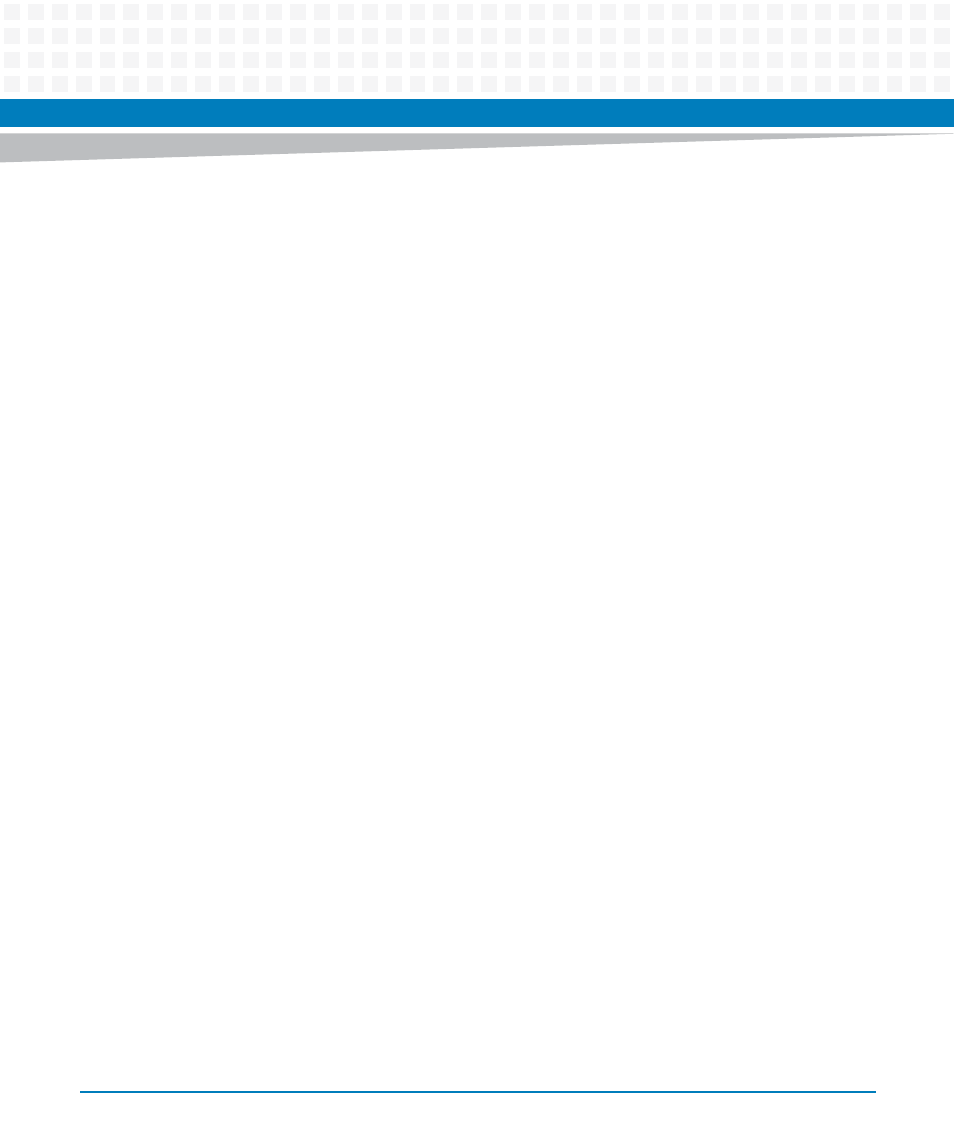
Using HPI-B
System Management Interface Based on HPI-B (Centellis CO31kX/4100/2000/4410) User’s Guide
93
IdString : ShM U-Boot
AccessProt : SAHPI_FUMI_PROT_LOCAL
Capability :
NumBanks : 1
Oem : 0x10344d98
resource: 37 ATCA-M100:
{ADVANCEDTCA_CHASSIS,12}{SHELF_MANAGER_SLOT,1}{SHELF_MANAGER,0}
Fumi 0
IdString : IPMC
AccessProt : SAHPI_FUMI_PROT_LOCAL
Capability :
NumBanks : 1
Oem : 0x00100018
resource: 39 ATCA-M100:
{ADVANCEDTCA_CHASSIS,12}{SHELF_MANAGER_SLOT,2}{SHELF_MANAGER,0}
Fumi 0
IdString : IPMC
AccessProt : SAHPI_FUMI_PROT_LOCAL
Capability :
NumBanks : 1
Oem : 0x00120018
3. In the FUMI object which represents the ATCA-M100 root file system, identify the
FUMI number (this is the number after the string "Fumi") and the resource number
(this is the number that follows after the string "resource:").
4. Using the previously obtained resource and FUMI number, enter the following
command:
hpifumi -r<resource number> -f<FUMI number> -s file:<path
of new RFS image>
5. Validate the source image by entering: hpifumi -v -r <res-id> -f
<fumi-num>
6. Enter the following command to display version information about the new root file
system image file
hpifumi -i -r <res-id> -f <fumi-num>
7. Enter the following command to start the update:
hpifumi -u -r <res-id> -f <fumi-num>
8. In order to check if the upgrade was sucessfull, invoke the following command: