Artesyn System Management Interface Based on HPI-B (Centellis CO 31kX-4100-2000-4410) (June 2014) User Manual
Page 94
Advertising
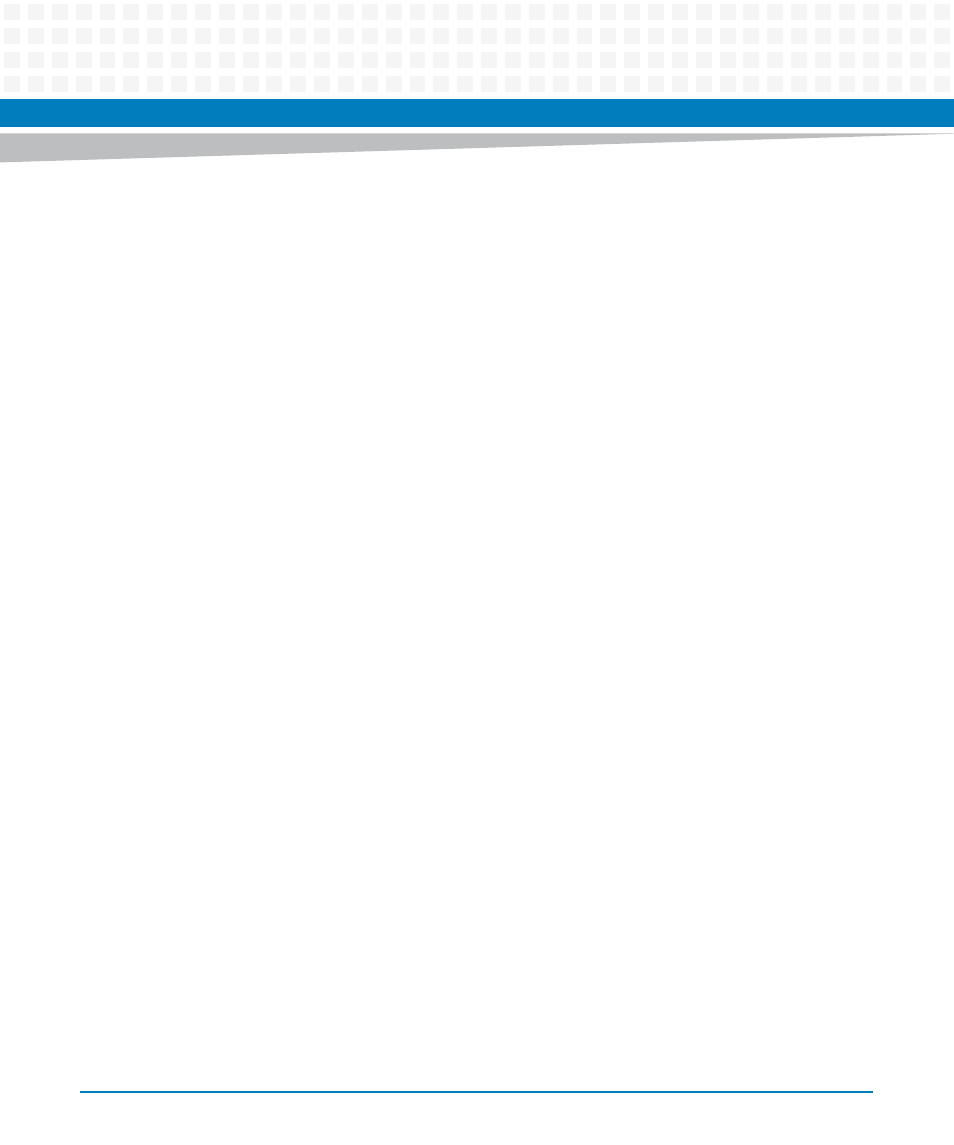
Using HPI-B
System Management Interface Based on HPI-B (Centellis CO31kX/4100/2000/4410) User’s Guide
94
hpifumi -g -r <res-id> -f <fumi-num>
A message is displayed which describes the upgrade status.
9. If the update was successful, you may want to display version information of the
newly installed root file system image file. To do so, enter the following command:
hpifumi -t -r <res-id> -f <fumi-num>
10.Activate the new, updated image by enterring: hpifumi -a -r <res-id> -
f <fumi-num>
Advertising