Audioscan Verifit 2 User Manual
Page 123
Advertising
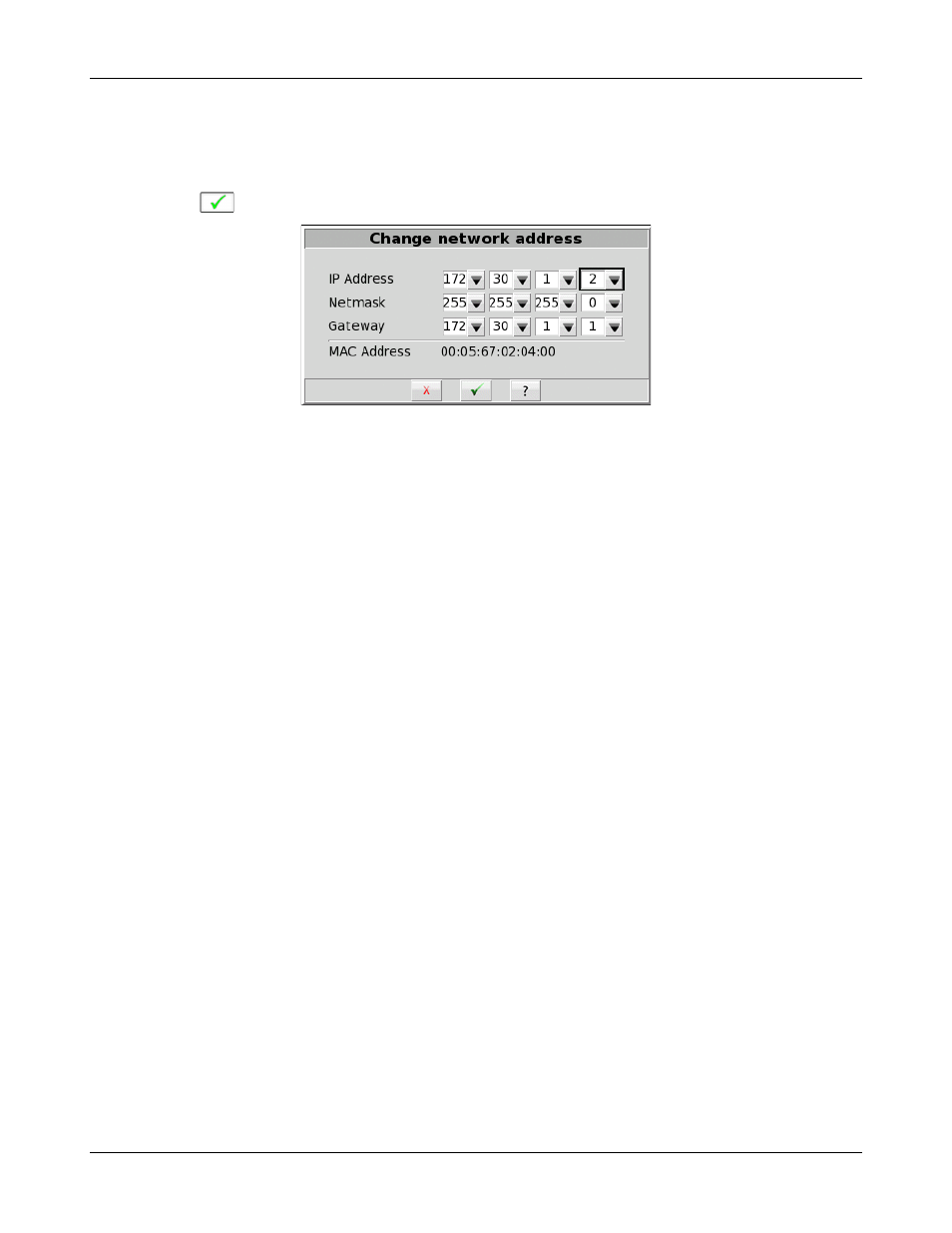
Verifit
®
User's Guide Version 4.2 © June 2015
255.255.255.0 in the Subnet mask box.
6. On the Verifit, un-check Auto on the Setup network screen and click the Change button. Then set the network
addresses as shown below by clicking on the down arrow buttons and selecting from the drop-down lists.
7. Click
to apply your settings.
123
Advertising